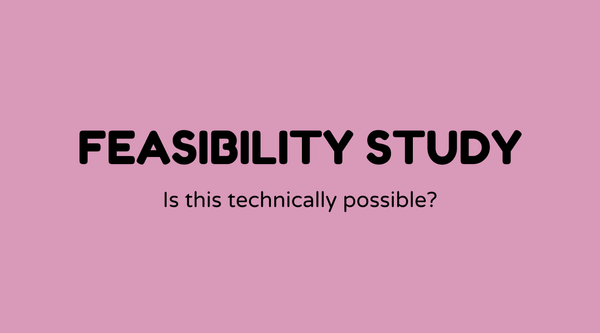Wireframes
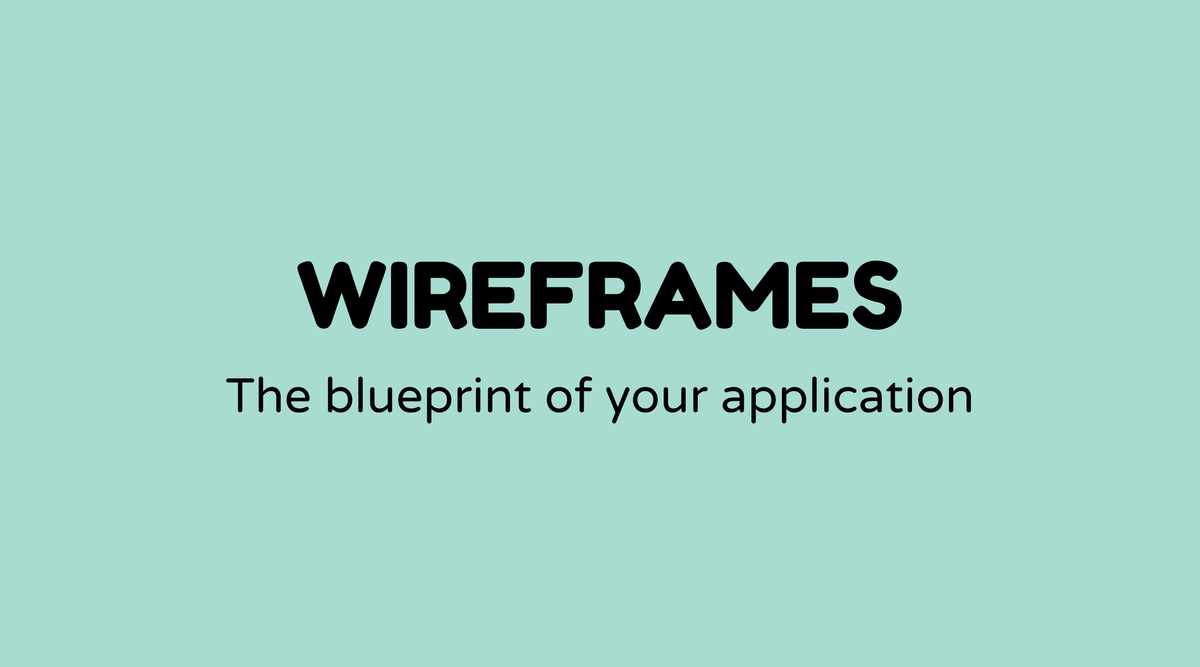
Overview of Wireframes
In product development, wireframes play a vital role. They serve as the foundational outline of a building, presenting a rough sketch of layout and functionality without intricate details. You might question the value of these simple line representations, but that’s where their utility lies. They're not intended to be visually appealing but focus instead on the structure and flow of applications or websites. Despite their simplicity, these sketches can help reduce time and costs by highlighting potential issues early in the design process.
The versatility of wireframes is truly beneficial. Whether you're creating an app or a website, they provide teams with a shared understanding of what the final product will entail. They help close the gap between the project’s concept and its execution, ensuring all participants align on objectives before delving into the specifics of development.
Why Wireframes Matter
Why are wireframes so important? For one, they provide a visual outline that assists both designers and stakeholders in grasping the project's scope. By offering a preliminary glimpse at the product, they allow for early feedback and adjustments, reducing costly changes in later stages.
Additionally, wireframes have the advantage of being non-technical, which makes it easier for non-designer stakeholders to participate in the development process. They pave the way for valuable insights before any coding begins, helping to identify possible issues such as confusing navigation or absent features.
Another key aspect is that they lay a solid groundwork for the user experience (UX) and user interface (UI) design. By prioritizing layout and structure, wireframes spotlight usability concerns that may not be readily apparent in written descriptions.
What is a Wireframe
Now, let’s clarify what a wireframe actually is. Fundamentally, a wireframe is a basic black-and-white outline that indicates the size and positioning of page elements, site features, conversion areas, and navigation paths for a website or app. There are no colors, elaborate graphics, or real content present. Instead, the focus remains on structure and functionality.
Wireframes typically contain placeholders for text and images, lines indicating navigation, and boxes representing content sections. They function as skeletal versions of the final product that detail all necessary features without diving into specific design elements or content.
Different kinds of wireframes exist—low-fidelity wireframes, which are basic sketches, and high-fidelity wireframes, which are more detailed and closer to the finished design. The choice between these depends on the stage and requirements of the project.
How to Create Wireframes
Creating wireframes might seem challenging, but with the right approach, the process can be straightforward. Here’s a step-by-step guide:
-
Gather Requirements: Start by understanding what you’re building. Collect all functional requirements and user needs, ensuring awareness of the user journey.
-
Sketch Your Ideas: Begin with low-fidelity sketches, either by hand or using simple digital tools. Concentrate on layout and how elements interact.
-
Choose Your Tools: Various tools are available for creating wireframes, such as Balsamiq, Adobe XD, or simply pencil and paper. Select one that accommodates your style and project requirements.
-
Iterate: Avoid becoming too attached to your initial sketch. Anticipate making several revisions based on feedback from stakeholders or team members.
-
Detail Your Wireframes: As you refine your concepts and decisions are made, transition to high-fidelity wireframes to incorporate more detail and an accurate layout.
-
Prototype: Consider creating interactive wireframes that simulate user interactions to test logic and flow before entering the development phase.
Sample Agenda for Wireframe Workshop
Conducting a wireframe workshop can be an excellent method to align your team and stakeholders with the project vision. Here’s a sample agenda to guide you:
- Introduction (15 minutes): Overview of project goals and the reasons for creating wireframes.
- Gathering Requirements (30 minutes): Discuss and collect information about essential features and functionality with all participants.
- Initial Sketching (45 minutes): Break into smaller groups to sketch low-fidelity wireframes of various screens or features.
- Review and Feedback (30 minutes): Present sketches to the larger group and gather feedback.
- Wireframe Iteration (45 minutes): Use feedback to refine sketches into more detailed wireframes.
- Conclusion (15 minutes): Summarize decisions made and outline next steps for finalizing wireframes.
Examples of Wireframes
To better illustrate what wireframes look like, let’s consider a few examples. Websites such as social media platforms often create wireframes to show user profiles, home pages, and messaging boards.
- Social Media App: A wireframe might showcase the user's feed, profile picture, and basic navigation options for posts and messages.
- E-commerce Site: You would see placeholders for products, descriptions, a search bar, and a cart icon.
- News Website: This could feature headline stories paired with large images, alongside smaller stories and categories displayed on the sidebar.
These visual guides are essential for keeping projects aligned and are invaluable during the feedback process.
FAQs
What are wireframes in UX design?
Wireframes in UX design represent the basic layout for a user interface, depicting page structure, layout, and navigation paths.
Are wireframes always in black and white?
Primarily, yes. The focus is on layout and function rather than design aesthetics, ensuring emphasis on usability rather than colors and fonts.
How detailed should a wireframe be?
The level of detail depends on the project stage. Initial wireframes are usually low-fidelity, focusing on broad layout, while later versions may become high-fidelity with specific details.
What's the difference between a wireframe and a prototype?
A wireframe is a static outline, while a prototype is an interactive model that simulates user interactions to test functionality and flow.
Can wireframes be used for mobile apps?
Absolutely. Wireframes play a crucial role in planning the layout and functionality of mobile app interfaces.
Is coding knowledge required to create wireframes?
No, coding knowledge isn't necessary. Wireframes concentrate on planning design and layout, although developers may refer to them during the coding process.