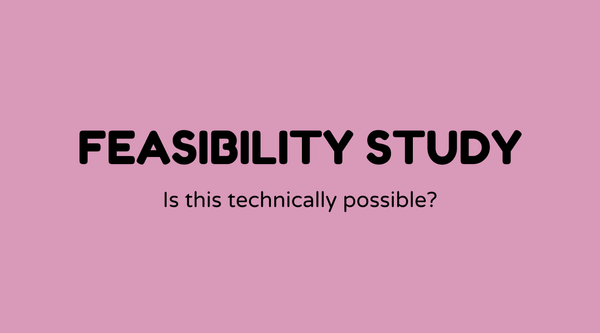User flows

Overview of User Flows
User flows are integral to creating intuitive digital experiences, guiding individuals through a sequence of actions to accomplish specific objectives within an application or website. They contribute greatly to product development by outlining the path a user takes to complete tasks, ensuring a smooth interaction. Whether it’s subscribing to a newsletter or making a purchase, user flow design is vital in maximizing user satisfaction and overall involvement.
Understanding the nuances of user flows begins with recognizing user goals and aligning them with business objectives. This approach helps in crafting a product that users can easily navigate, ultimately improving usability and customer contentment.
Why User Flows Matter
User flows are essential in enhancing user experience (UX). By offering a visual representation of the paths users take, businesses can identify potential obstacles that may prevent users from completing desired actions. Well-structured user flows can result in higher conversion rates by minimizing friction points and simplifying navigation.
Furthermore, they promote a user-centered design approach, bringing technology in line with human behavior. This not only addresses user intentions but also fosters greater engagement and loyalty. As businesses compete for attention in a busy digital marketplace, user flow serves as an advantage, ensuring that interactions feel straightforward and rewarding.
What is User Flow
A user flow is a diagram or flowchart that delineates the sequential steps a user follows when engaging with a digital product, such as a website or application. It begins from an entry point, like clicking a link, and progresses through each action until the desired outcome is achieved, such as completing a transaction.
These flows can range from straightforward paths to complex maps with diverging branches representing various decision points. By visualizing user journeys, teams can iterate and refine how a digital product meets user needs while aligning with business goals.
How Do You Create User Flows
Developing effective user flows involves several essential steps:
- Define User Goals: Comprehend what users hope to accomplish.
- Research and Gather Data: Analyze existing user interactions and behaviors.
- Identify Key Steps: Outline the steps necessary for users to achieve their goals.
- Map the Flow: Employ tools like flowcharts or wireframes to visualize each step.
- Test and Iterate: Share with stakeholders and conduct user testing to identify areas for refinement.
- Implement Feedback: Adjust your flow based on feedback and testing results.
Balancing qualitative and quantitative data sharpens the focus of user flows, ensuring they remain centered on addressing genuine user issues.
Sample Agenda for a User Flow Workshop
In a user flow workshop, the objective is to gather stakeholders from various teams to collaborate on the creation or refinement of user flows. Here’s a detailed agenda to guide such a workshop:
- Introduction (15 mins): Establish clear objectives and expectations.
- Define User Personas (30 mins): Develop detailed user profiles that will inform flows.
- Map Current User Journeys (45 mins): Outline existing user flows for primary tasks.
- Identify Pain Points (30 mins): Highlight areas where users encounter difficulties or abandon tasks.
- Brainstorm Improvements (60 mins): Ideate solutions that streamline user paths.
- Design User Flow (90 mins): Collaboratively create the revised user flow diagram.
- Review and Gather Feedback (30 mins): Critique designs and gather input from participants.
- Next Steps and Closing (15 mins): Assign actions and set follow-up milestones.
Workshops offer a creative environment for stakeholders to visualize and align on restructuring user flows that enhance user satisfaction.
Examples of User Flows
- E-Commerce Checkout Flow: Illustrates how a user selects a product, views the cart, enters shipping information, and completes the purchase.
- SaaS Onboarding: A flow that guides new users through the setup process for using a software product for the first time.
- Account Registration: Steps a user takes to create an account, including filling out forms and confirming emails.
- Support Request: Directs users from the help section to submitting and monitoring a support ticket.
These examples demonstrate how varied user flows can be, encompassing any digital interaction users engage in within a product.
FAQs
What tools can I use to create user flows?
Tools such as Sketch, Adobe XD, Figma, and Lucidchart are popular options for designing user flows.
How detailed should a user flow be?
User flows should be comprehensive enough to cover each critical step but not overly complex. The goal is to represent the user pathway clearly.
What's the difference between user journeys and user flows?
While user journeys provide a narrative overview of the entire user experience, user flows focus on specific tasks within that journey.
How often should user flows be updated?
Regular updates to user flows should align with major updates to the product or following significant usability testing feedback.
Why involve different teams in user flow workshops?
Engaging diverse teams ensures all perspectives are considered and that the flow aligns with various aspects of business and user needs.
Can user flows enhance homepage design?
Yes, understanding user goals through user flows can help optimize homepage elements to steer users toward key actions more effectively.