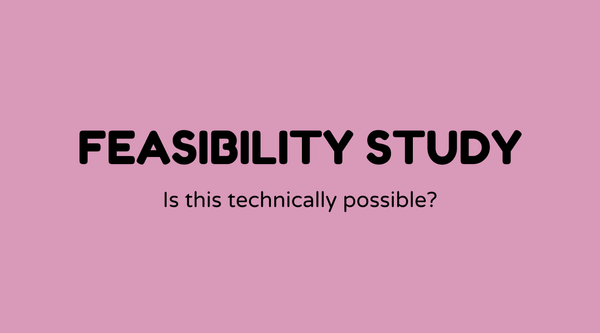Testing environments
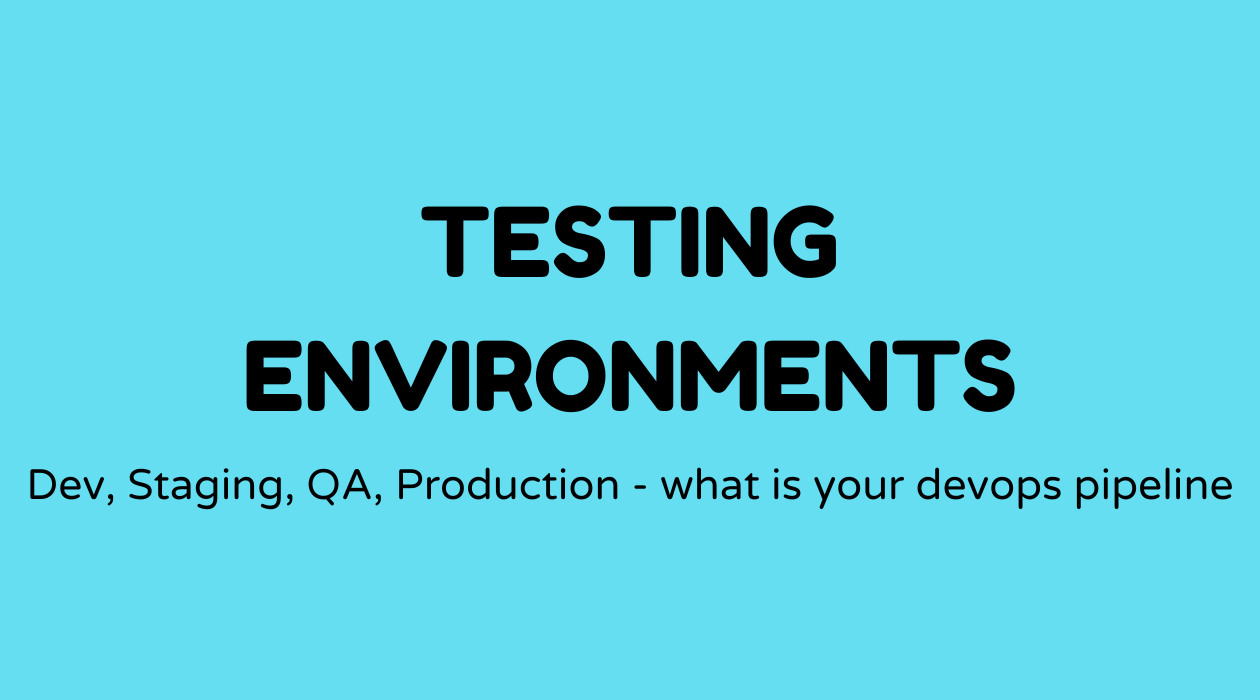
Overview of Testing Environments
When you're developing a new product or software, testing environments are where the work truly comes together. These platforms allow you to evaluate your product safely, ensuring it functions properly before it is released to users. Think of testing environments as your behind-the-scenes area; what happens here is vital for a seamless performance. They help developers identify issues, examine usability, and assess functionality without the hazards associated with launching the actual product.
Understanding the intricacies of a testing environment can be challenging, but grasping its structure is important. It generally encompasses elements such as hardware, software configuration, and network settings. With these components established, developers can replicate real-world situations to evaluate various aspects of the product.
Why Testing Environments Matter
Now, the key question: why use a testing environment? Well, the stakes are high during product development. An unnoticed flaw could lead to major issues down the line. Testing environments provide a safe space where developers can thoroughly examine every element of their project with assurance.
With the right setup, you're not just maintaining the quality of your product but also enhancing the user experience. Mistakes found early on are easier and less costly to resolve. Imagine discovering a bug after launch; it’s a situation you want to avoid. Additionally, testing assists with compliance and meeting regulatory standards, particularly in industries where errors can have serious consequences, such as healthcare or finance.
What is a Testing Environment?
A testing environment comprises various elements that enable developers to create controlled simulations of real-world scenarios. Here's a breakdown of what might be included:
-
Hardware Setup: This involves using specific machines or devices where your product will be tested.
-
Software Configuration: Encompasses the Operating System (OS), software applications, and any other tools needed to replicate production conditions.
-
Network Configuration: Establishes the environment to imitate real-world network conditions, including latency and bandwidth.
Essentially, a testing environment acts as a platform where everything from new features to bug fixes can be evaluated efficiently prior to the actual product release.
How Do You Set Up a Testing Environment?
Establishing a testing environment may seem intimidating, but breaking it down into systematic steps simplifies the process.
- Define Requirements: Identify the hardware and software needed. Establish configurations that match your target conditions.
- Create the Infrastructure: This involves setting up the servers, workstations, and network components.
- Install Software and Tools: All necessary applications should be installed, including databases, servers, and any specialized testing tools.
- Configure the Environment: Imitate the production environment as closely as possible to ensure accurate testing results.
- Deploy the Code: Once your environment is ready, deploy the code for the application or product being assessed.
Examples of Testing Environments
To illustrate, let's look at some examples of testing environments:
- Development Environment: Used by developers to write and test code before it progresses to further testing stages.
- QA Environment: Where the Quality Assurance team tests the application for bugs.
- Staging Environment: This mirrors the production environment as closely as possible to evaluate how the product will function in real-world conditions.
These setups demonstrate the adaptability and purpose that each environment serves within the software development lifecycle.
FAQs
- What differentiates a staging environment from a production environment?
A staging environment closely mimics the production environment. It's a secure space to test changes before they go live, whereas the production environment is the live version of the product that users interact with.
- How do testing environments ensure data security?
Data security in testing environments is maintained through strict access controls and anonymizing sensitive data to prevent unauthorized access or breaches.
- Why is it essential to replicate network settings in testing environments?
Replicating network settings is important for assessing application performance under varying conditions, such as different bandwidths and latencies, ensuring optimal operation in real-world scenarios.
- Can cloud-based environments serve as testing environments?
Absolutely! Cloud-based environments offer scalability, flexibility, and economic efficiency, making them an excellent option for testing.
- How do testing environments facilitate agile development?
Testing environments allow for continuous integration and assessment, enabling agile teams to frequently test and deploy new iterations or features efficiently.
- What's the role of virtual machines in testing environments?
Virtual machines enable multiple operating systems and configurations to be run on a single physical machine, enhancing testing capabilities without the need for extensive hardware.