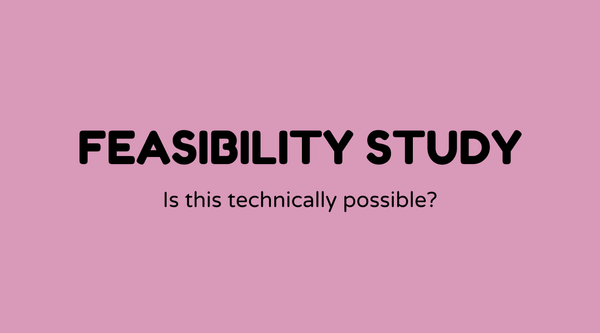Sitemaps

Overview of Sitemaps:
Ever wandered through a complex website, feeling lost amid endless clicks? That's where a sitemap comes to the rescue. It serves as a reliable guide for both users and search engines, assisting them in traversing the intricate network of web pages. With an effective sitemap, Google doesn't have to roam aimlessly through your site but instead receives a neat outline. This is why sitemaps hold tremendous value for any website owner.
Why Sitemaps Matter:
Sitemaps are essential because they boost a website's visibility and search engine placement. Imagine having a detailed map that directs search engines straight to your content. That’s the role of a sitemap! It informs search engines about the various pages, their significance, and how frequently they are updated. This ensures that no page is overlooked. Without it, certain sections of your site could remain obscured from search engines, hindering your site’s overall ranking.
What is a Sitemap:
In straightforward terms, a sitemap is a file that enumerates a website's pages, making it simpler for search engines to browse and index them. Think of it like the index of a book. There are different varieties of sitemaps:
- XML Sitemaps: These are designed specifically for search engines, ensuring every published page is identified.
- HTML Sitemaps: Intended for users, providing a clear overview of all pages within a site.
- Video/Image Sitemaps: Focus on multimedia content, ensuring images and videos perform well in search results.
How to Create a Sitemap:
Creating a sitemap may seem technical, but it's quite straightforward once you grasp the basics. Here’s how to put one together:
- Identify Your Web Pages: List every page you want included for indexing.
- Use Sitemap Generators: Tools like Yoast, Screaming Frog, and Google's Sitemap Generator can simplify the task.
- Format Correctly: XML is commonly the preferred format for search engines.
- Submit to Search Engines: Once your sitemap is finalized, submit it via platforms like Google Search Console and Bing Webmaster Tools.
Examples of Sitemaps:
-
E-commerce Websites: A large online retailer might have an XML sitemap for product pages, an HTML sitemap for category pages, and a separate sitemap for daily offers or blog posts.
<url> <loc>https://www.example.com/clothing/men</loc> <lastmod>2023-10-01</lastmod> <changefreq>weekly</changefreq> <priority>0.8</priority> </url> -
Blog Sites: These may incorporate a sitemap where each post is organized by category or tag.
-
Multimedia Sitemaps: Websites rich in visual content might utilize image sitemaps to highlight galleries or video features.
FAQs:
How often should I update my sitemap?
It's advisable to revise your sitemap whenever there are significant updates—like adding new pages or articles.
Can a sitemap influence my search ranking?
Certainly! While it doesn’t assure a top position, it guarantees that all content is crawlable and indexable, enhancing visibility.
What's the distinction between XML and HTML sitemaps?
XML is intended for search engines, while HTML is designed for human users, supplying a navigational tool.
Do I need a sitemap for a small site?
Even smaller sites benefit, as it aids search engines in indexing your entire collection of web pages.
How can I verify my sitemap is functioning correctly?
Tools such as Google Search Console and Bing Webmaster Tools offer insights into how sitemaps impact search performance.
Can I have multiple sitemaps?
Yes, for larger websites, you can separate sitemaps by categories, products, or geographic areas to facilitate efficient browsing.