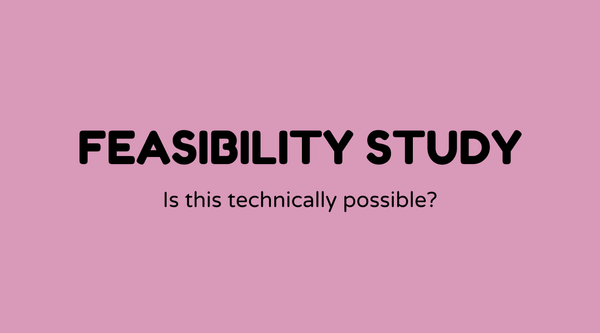Select prototyping tools
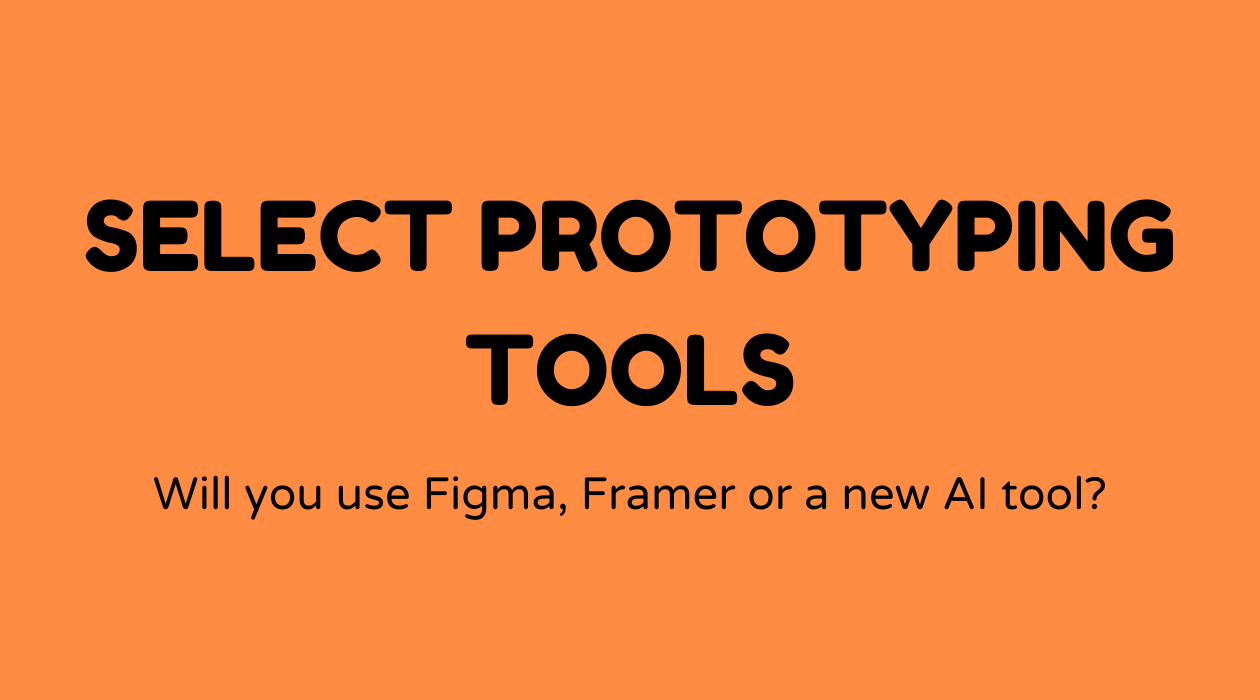
Overview of Prototyping Tools
In the field of product development, selecting the right prototyping tools can greatly influence outcomes. Prototyping tools enable designers and developers to create initial models of a concept, presenting an idea through visual and interactive elements. These tools play a key role in converting basic ideas into concrete, testable prototypes, allowing for adjustments before a product launch.
Why Prototyping Tools Matter
Every successful product begins with a prototype. But why is prototyping so important? Firstly, these tools assist in clearly visualizing ideas, ensuring that all stakeholders share a common understanding. They also present a budget-friendly means to identify potential issues early in the development process. Changes made at the prototype stage often conserve time and resources in later phases. Additionally, the ability to quickly iterate enhances user experience by responding to feedback promptly, yielding a product that better meets user needs.
What is a Prototyping Tool
A prototyping tool is software designed for teams of designers and product developers to generate initial versions of a product. These tools offer functionalities that range from simple drag-and-drop layouts to more sophisticated integrations involving code snippets. Typically, they allow users to create wireframes, mockups, and interactive models that highlight user flows and design elements. With prototypes, stakeholders are able to engage with and evaluate the concept's practical application before any resource-intensive development takes place.
How Do You Select Prototyping Tools
Selecting the most suitable prototyping tool depends on your particular needs and project requirements. Here’s a methodical approach:
1. Identify Your Needs:
- Establish whether the tool is intended for wireframing, UI design, or intricate interactions.
- Reflect on the necessity for collaborative features for team-focused projects.
2. Assess Usability:
- Is the tool accessible for both beginners and seasoned professionals?
- Does it feature an intuitive interface with a manageable learning curve?
3. Feature Set:
- Verify if the tool accommodates responsive design.
- Seek built-in templates to expedite the design process.
4. Integration Capabilities:
- Ensure it integrates smoothly with other tools you already use, such as Sketch, Adobe XD, or Figma.
5. Budget Considerations:
- Evaluate whether the tool aligns with your financial limitations, examining both free and paid options.
Examples of Prototyping Tools
Here’s a list of some well-known prototyping tools, each offering distinct advantages:
- Figma: Recognized for its collaborative features, perfect for teams collaborating remotely.
- Sketch: Provides a comprehensive suite of design tools and is favored for UI/UX design.
- Adobe XD: Works seamlessly with the Adobe Suite, addressing more expansive design tasks.
- InVision: Allows prototypes to be sent to stakeholders directly for easy feedback collection.
- Axure: Ideal for more complex prototypes that involve data and dynamic content.
FAQs
Can prototyping tools replace actual development?
- No, they are designed for initial design and interactive models, not for final product development.
What tool is best for newcomers?
- Figma and Adobe XD are user-friendly with a wealth of online tutorials available.
How do prototyping tools assist in user testing?
- They offer interactive prototypes for users to explore, collecting insights on usability and experience.
Are there free prototyping tools?
- Yes, many options such as Figma provide free versions with essential functionalities.
How do prototyping tools enable collaboration?
- Many, including Figma, allow multiple users to work concurrently and leave feedback on design files.
Do these tools require knowledge of coding?
- Most tools are built for drag-and-drop design, although some provide coding options for advanced features.