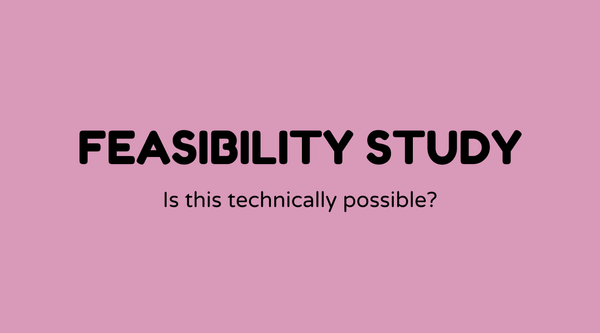Process maps
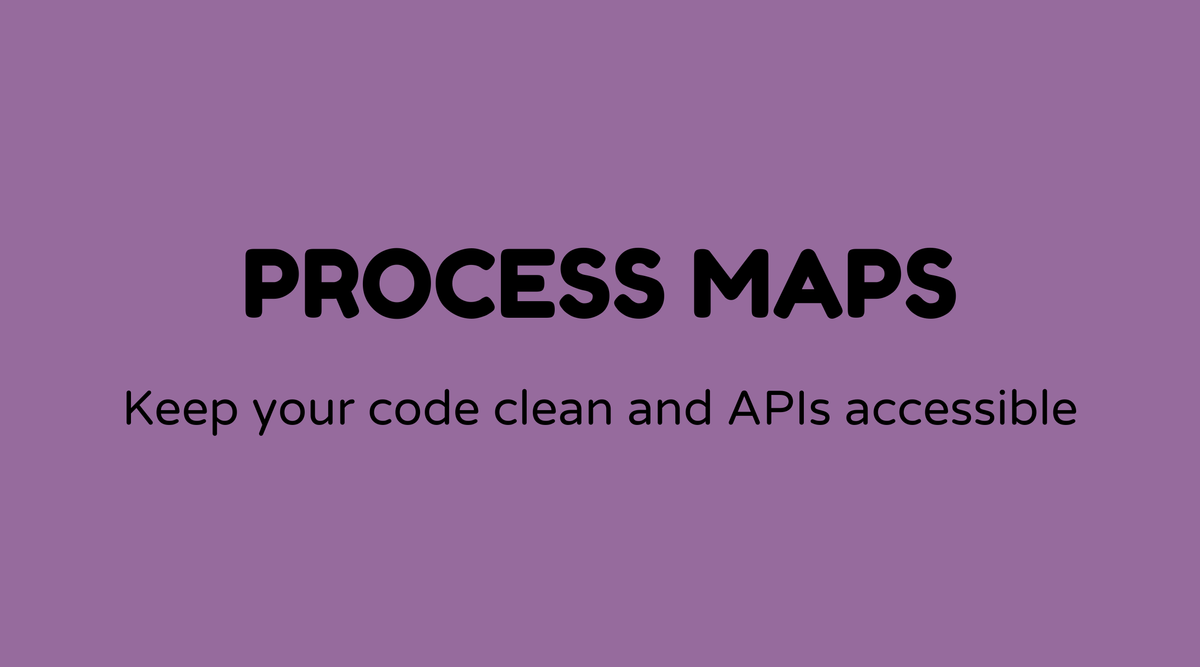
Overview of Process Maps
Process maps are visual representations that outline the steps involved in a process. Think of them as guides for your projects. They are valuable in clarifying intricate workflows, revealing inefficiencies, and promoting a shared understanding among team members. With process maps, you can visualize who does what and when, making it easier to enhance operations.
Process maps are utilized across various sectors, from manufacturing to healthcare, providing a comprehensive view of processes. They are instrumental in streamlining operations, especially for businesses aiming to boost efficiency and quality.
Why Process Maps Matter
Why should you pay attention to process maps? It’s straightforward. They save time and money. By visually representing a process, you can quickly identify bottlenecks, eliminate redundancies, and increase productivity.
For example, businesses may employ process maps for quality control or to improve customer service, ensuring everything functions smoothly. By optimizing processes, companies reduce delays, which directly affects their profitability. Process maps also assist in training new employees by offering a clear guide to follow.
What is a Process Map?
Process maps are diagrams that depict the sequence of steps in a process. They can range from simple flowcharts to detailed diagrams involving multiple processes. Some common types include flowcharts, swimlane diagrams, and value stream maps.
Each symbol in a process map carries a specific meaning. For instance, ovals typically represent the start and end points, rectangles are for tasks, and diamonds signify decision points. Understanding these symbols facilitates easier interpretation and communication of processes.
How Do You Create a Process Map?
Creating a process map may seem challenging, but it's fairly straightforward. Let's break it down:
-
Identify the Process: Choose the process you want to map. It can range from daily operations to complex projects.
-
Gather Information: Consult with stakeholders to gather details on each step. Collect documentation or existing procedures to ensure accuracy.
-
Choose the Right Format: Depending on your needs, select the style of map that fits best—flowcharts for linear processes or swimlane diagrams for more intricate workflows.
-
Draw Symbols: Begin by mapping each step, using the appropriate symbols for tasks, decisions, and outcomes.
-
Review for Accuracy: Verify the map with team members or stakeholders to confirm everything aligns with actual practices.
-
Optimize and Revise: Look for inefficiencies or unnecessary steps in the map and streamline the process.
Creating process maps can be as simple as sketching on paper or using tools like Lucidchart or Microsoft Visio.
Sample Agenda of a Process Mapping Workshop
Allocating time to outline your processes in a workshop can yield valuable insights. Here’s a sample agenda:
- Introduction (15 min): Welcome participants and outline objectives.
- Process Selection (20 min): Brainstorm and choose the process to be mapped.
- Documentation Review (30 min): Examine any existing documents.
- Identification of Steps (1 hr): Detail each step in the process.
- Mapping Session (1 hr): Create the initial draft of the process map.
- Feedback and Refinement (30 min): Collect feedback from participants and make necessary adjustments.
- Finalization (20 min): Finalize the map for presentation.
- Closing (15 min): Recap findings and outline next steps.
Examples of Process Maps
-
Flowchart: Utilized for straightforward linear processes, such as office procedures or customer service workflows.
-
Swimlane Diagram: Ideal when multiple individuals or teams are involved, effectively visualizing roles and responsibilities in cross-functional processes.
-
Value Stream Map: Often used in manufacturing to enhance value delivery and eliminate waste, focusing on the flow of materials and information.
-
SIPOC Diagram: A high-level overview of a process, representing Suppliers, Inputs, Process, Outputs, and Customers.
These examples demonstrate that process maps are not one-size-fits-all but come in various forms to suit different needs.
FAQs
- How often should a process map be updated?
- Process maps should be reviewed and updated whenever alterations occur in the processes. Regular updates ensure accuracy and relevance.
- What's the difference between a process map and a flowchart?
- A flowchart is a specific type of process map that focuses on sequential steps with decision points. Process maps can include additional complex elements, like swimlanes or value streams, to illustrate broader workflow dynamics.
- Can process maps be used for personal projects?
- Absolutely! They can assist in organizing any tasks involving multiple steps, from trip planning to managing a DIY project.
- What software is best for creating process maps?
- For ease of use, consider Visio, Lucidchart, or even Google Drawings. These tools provide convenient ways to create detailed process maps.
- What is a swimlane diagram?
- A swimlane diagram is a type of process map that illustrates roles and responsibilities in a process, with horizontal or vertical lanes representing different departments or individuals.
- Why are symbols important in process maps?
- Symbols standardize the representation of processes, enabling anyone to grasp the map easily, irrespective of their familiarity with the particular process.