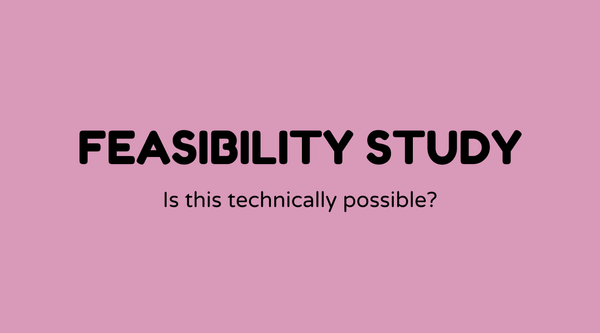Process guides
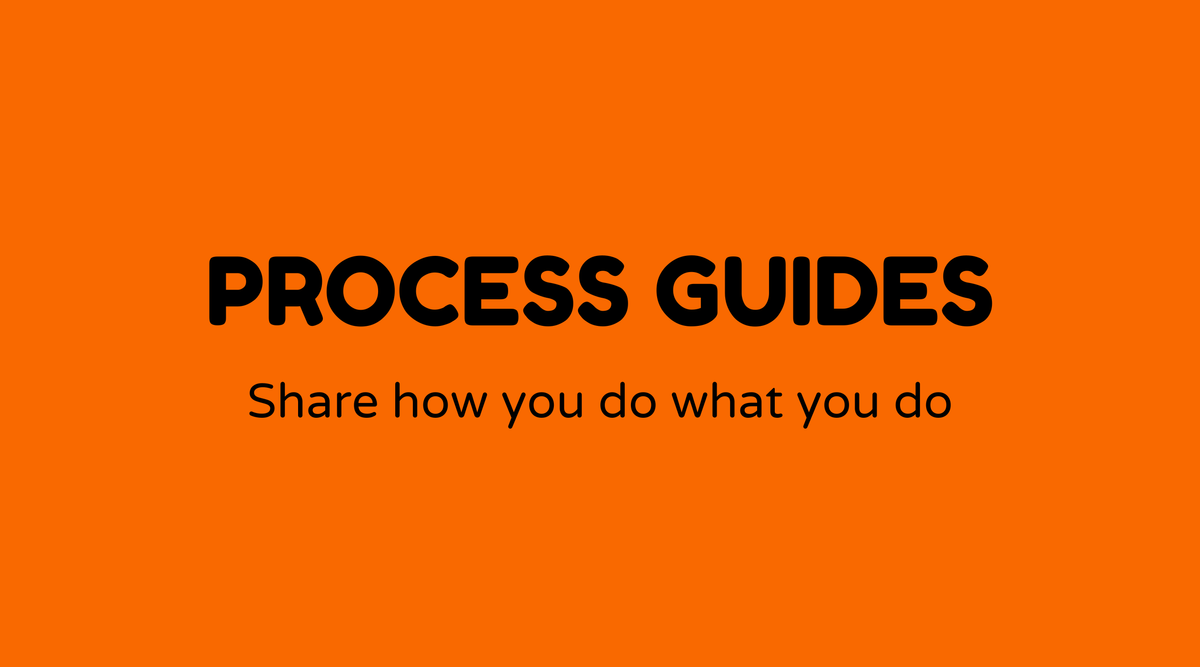
Overview of Process Guides:
When navigating the complex landscape of business, you will frequently encounter various tasks and procedures. Enter process guides. These are vital tools that outline the steps necessary to complete a process efficiently and effectively. Whether you are integrating new employees or managing an existing workflow, grasping and applying these guides can greatly enhance productivity.
Why Process Guides Matter:
Process guides are essential in both small and large organizations. They promote consistency, minimize errors, and assist with training. By employing a structured approach, businesses can conserve time and resources. Think of them as the navigation system for your business operations – providing a clear route to reach your goals effectively.
What is a Process Guide:
A process guide is a documented, step-by-step instruction manual. It details the procedures and actions required to accomplish a specific task. It goes beyond a mere checklist; it serves as a thorough blueprint that covers every aspect of the process, ensuring every step is carried out accurately.
How to Create a Process Guide:
Creating a process guide may seem overwhelming, but it becomes manageable when divided into steps:
-
Identify the Process: Determine which process requires documentation. This could involve anything from financial procedures to customer service standards.
-
Define the Objective: Clarify the purpose and anticipated outcomes of the guide. Clear objectives shape the rest of the development process.
-
List the Steps: Break down the entire process into distinct, manageable steps. This might involve brainstorming or collaborating with others who are part of the process.
-
Documentation: Create detailed instructions for each step. Use straightforward language and be precise to avoid confusion.
-
Visuals and Diagrams: Include flowcharts or visual aids to improve understanding.
-
Review and Edit: Test the process guide with a team member or individual not involved in its creation. This feedback can be invaluable in spotting gaps or unclear instructions.
-
Implement: Roll out your process guide and monitor its application. Be ready to make adjustments as needed.
Sample Agenda for Process Guide Development Workshop:
If you're planning a workshop to develop or refine process guides, here’s a sample agenda:
-
Introduction (10 min): Discuss the value of process guides.
-
Identifying Processes (20 min): Engage participants in determining which processes need documentation.
-
Breakout Session (40 min): Groups work to draft steps for a specific process.
-
Visual Aid Creation (30 min): Demonstrate how to make effective visuals.
-
Review and Feedback (20 min): Participants present their drafts for group input.
-
Wrap-Up (10 min): Recap key points and discuss next steps for implementation.
Examples of Process Guides:
-
Onboarding Guide: A guide for integrating new employees.
-
Customer Service Protocol: Steps for addressing customer issues.
-
Product Development Roadmap: Details the stages from concept to launch.
-
Emergency Procedures: Safety protocols for managing urgent situations.
FAQs
What is the main benefit of using process guides?
- They foster consistency and boost efficiency, reducing errors and training time.
How often should process guides be updated?
- Regularly or as necessary, especially when there are changes in procedures or relevant technology.
Are process guides specific to certain industries?
- No, they can be applied in any sector, from manufacturing to services.
What tools can assist in creating process guides?
- Software such as Lucidchart for diagrams, or document processors like Microsoft Word and Google Docs can be very helpful.
How do I ensure my process guide is effective?
- Gather feedback from users, regularly test the guide, and be open to making adjustments.
Is there software specifically for creating process guides?
- Yes, tools like Nintex and Process Street are designed for creating and managing process documentation.