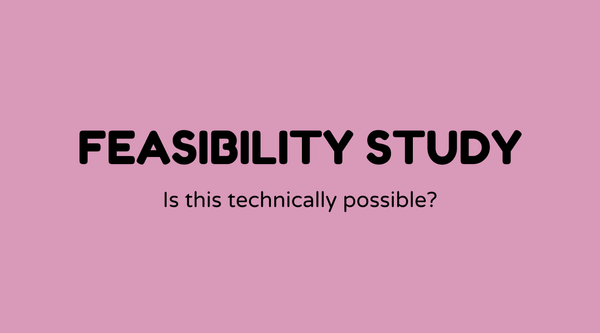Presentation slides
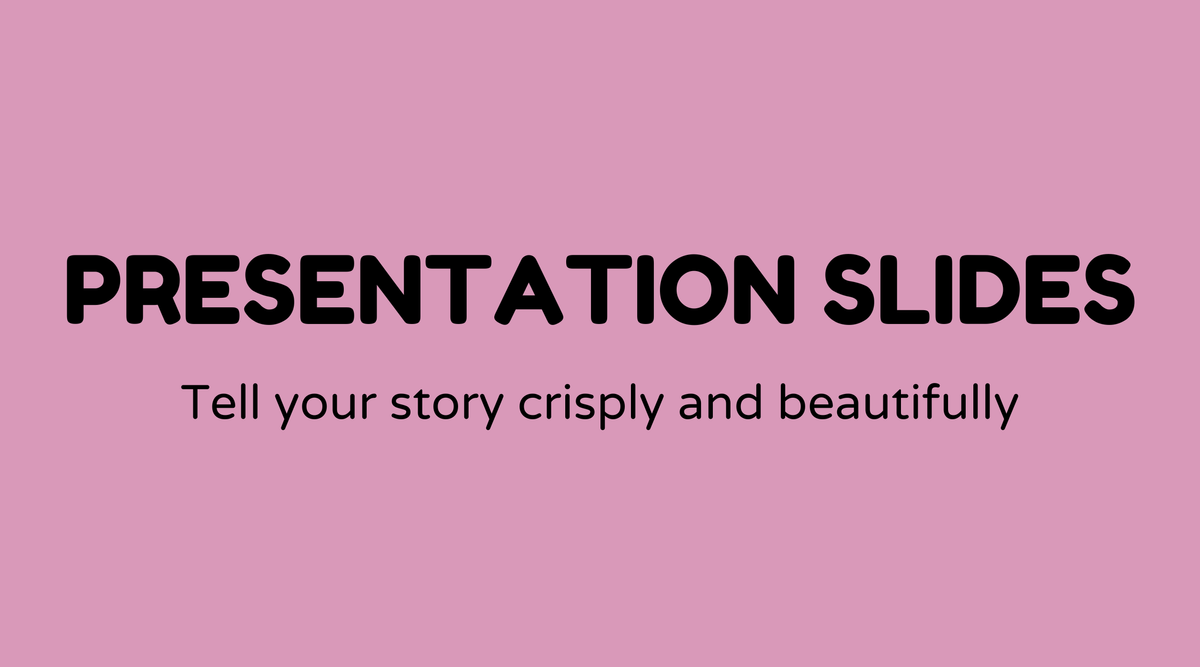
Overview of Presentation Slides:
Crafting presentation slides involves developing a visual narrative to convey ideas clearly and effectively. Whether for a business meeting, educational lecture, or another public event, these slides play a vital role in enhancing your message and engaging your audience. Utilizing tools like PowerPoint, Google Slides, or Apple's Keynote allows you to create slides that are visually engaging and informative.
Why Presentation Slides Matter:
Slides are essential as they serve as visual aids in delivering information. They help maintain audience focus, simplify complex data, and support the speaker's points. Moreover, well-designed slides can create lasting impressions, aiding information retention. According to education experts, visuals can enhance learning by up to 400%!
What are Presentation Slides:
Essentially, presentation slides are individual pages that include content such as text, images, graphs, and multimedia, designed to accompany an oral presentation. These slides are arranged in sequence to guide the audience through the core ideas of the presentation. Although they typically follow a digital format, design principles apply universally.
How do You Create Presentation Slides:
Developing effective slides involves several key steps:
-
Define the Goal: Start by determining the main purpose of your presentation. Are you informing, persuading, or entertaining?
-
Outline Your Content: Create a rough outline to sequence your ideas logically. Ensure each slide corresponds with a core message or segment.
-
Maintain Design Consistency: Use consistent fonts, color schemes, and logos. Tools like Canva offer pre-designed templates that can elevate your slides' aesthetics.
-
Keep it Simple: Ensure slides remain uncluttered. Avoid overflowing with information and concentrate on bullet points or short sentences.
-
Use Visuals Effectively: Include images, charts, and videos to complement text and provide visual interest. Ensure these visuals enhance the message.
-
Practice and Edit: Rehearse your presentation to align slides with your speaking points. Be prepared to make adjustments based on flow and audience reactions.
Examples of Presentation Slides:
Here are a few examples of effective presentation slides:
-
Corporate Pitch Decks: These are utilized to present business ideas to investors, characterized by clean layouts and concise data visuals.
-
Educational Lectures: Lecture slides often highlight key points, display diagrams, or showcase relevant video clips related to the subject matter.
-
Seminar Presentations: In more formal contexts, these slides provide detailed information, often with a stronger emphasis on design.
FAQs:
When is the best time to use presentation slides?
- Slides are most beneficial during public speaking events where detailed information needs to be conveyed in an organized and visually engaging manner.
What should I avoid on my slides?
- Steer clear of clutter, excessive text, and distracting animations. Keep content focused and concise.
How many slides should a presentation have?
- The ideal number of slides varies based on the duration of the presentation, but a common guideline is one slide for each minute of speaking.
Can I use animations and transitions?
- Yes, but they should be used sparingly. Simple transitions can help guide the audience, while complex ones may divert attention.
What software should I use to create presentation slides?
- Popular options include Microsoft PowerPoint, Google Slides, and Apple's Keynote, each offering unique features tailored to different needs.
Where can I find templates for my presentation?
- Canva, Slidebean, and Freepik provide free and paid templates that can simplify the slide creation process.