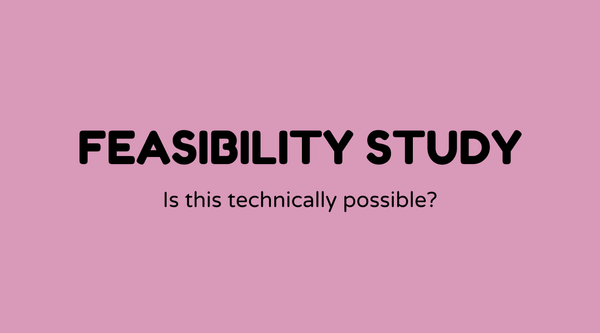Performance metrics dasboards
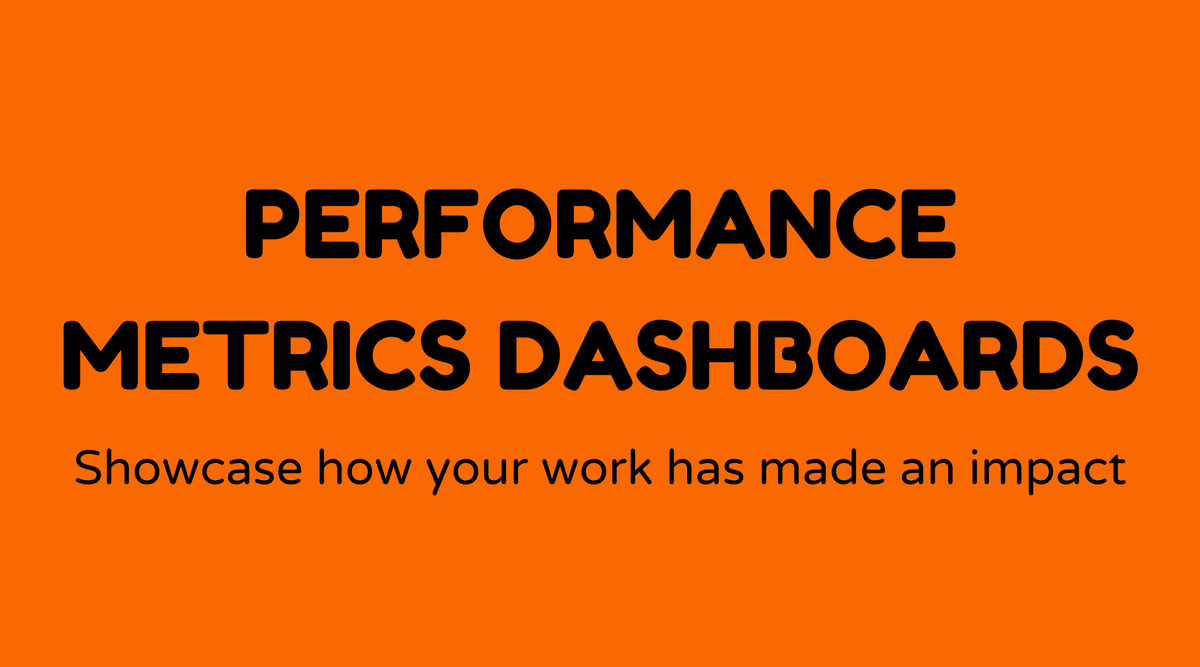
Overview of Performance Metrics Dashboards
Performance metrics dashboards act as real-time data visualization tools, offering insights into key performance indicators (KPIs) across various business functions. The purpose of these dashboards is to enhance how organizations monitor, analyze, and improve their operations. They hold an important position in data-informed decision-making processes.
Performance metrics dashboards can be customized to suit different departments or areas, allowing businesses to concentrate on specific goals, such as increasing sales, streamlining operations, or improving customer satisfaction.
These dashboards are typically designed with user-friendly interfaces, presenting intricate data in a straightforward manner. They utilize charts, graphs, and tables to summarize information, making it simple for users to interpret and respond to data swiftly.
Why Performance Metrics Dashboards Matter
In the competitive business environment of today, speed and precision in decision-making are essential. This is where performance metrics dashboards become valuable. A well-designed dashboard provides:
- Real-Time Insights: Quick access to current data.
- Time Savings: Accelerates data analysis.
- Improved Decision-Making: Supports confident and informed choices.
Performance dashboards help identify patterns, monitor progress toward objectives, and quickly reveal inefficiencies or areas requiring improvements. Organizations that use these tools gain an advantage by responding faster to market shifts and customer demands.
What is a Performance Metrics Dashboard?
A performance metrics dashboard is a digital interface that delivers a comprehensive overview of vital business metrics and KPIs. It consolidates data from multiple sources, such as CRM systems, financial software, and operational trackers, presenting it in one integrated view.
Common Types of Performance Dashboards:
- Operational Dashboards: Focus on real-time data to assist in daily operations.
- Analytical Dashboards: Provide historical data analysis to identify trends and patterns.
- Strategic Dashboards: Display data aligned with broader business goals and long-term objectives.
These dashboards cater to various business needs, from executives needing an overview to managers seeking detailed operational insights.
How Do You Create Performance Metrics Dashboards?
Creating a performance metrics dashboard involves several key steps:
- Identify Key Metrics: Determine which KPIs are essential for tracking and aligning with business goals.
- Choose the Right Tools: Select software or platforms (like Power BI, Tableau, etc.) that fit your requirements.
- Gather Data: Consolidate data from different sources into one platform.
- Design the Dashboard: Use visuals to represent data clearly. Focus on clarity and usability.
- Test and Refine: Validate the dashboard's functionality with end-users. Collect feedback and make needed adjustments.
It’s important to consider stakeholders' needs to ensure the dashboard is as effective and actionable as possible.
Examples of Performance Metrics Dashboards
- Sales Dashboard: Monitors sales performance, conversion rates, and revenue goals.
- Financial Dashboard: Tracks budget, expenses, and profitability metrics.
- Marketing Dashboard: Assesses campaign performance, lead conversion, and ROI.
- Customer Support Dashboard: Reviews response times, customer satisfaction, and ticket resolution rates.
Each dashboard type serves a distinct purpose while sharing a common goal: enhancing efficiency and results.
FAQs
Can I customize my performance metrics dashboards?
Yes, most dashboard tools provide a high degree of customization, allowing you to modify metrics, visuals, and layouts to meet your specific requirements.
What software is best for creating performance metrics dashboards?
Popular options include Microsoft Power BI, Tableau, and Google Data Studio, each offering strong features for data integration and visualization.
How often should I update my performance metrics dashboard?
Real-time dashboards should be continuously refreshed. However, strategic or analytical dashboards might only require updates daily, weekly, or monthly, depending on their application.
What are visualizations in a performance metrics dashboard?
Visualizations are graphical representations of data, such as charts, graphs, and tables, used to simplify interpretations and highlight trends.
How do I ensure data accuracy in my dashboards?
Regularly audit data sources and employ automated validation tools and consistent checking processes to maintain precision.
How does a dashboard support strategic planning?
Dashboards align metrics with strategic goals, providing a visual reference to measure progress, pinpoint areas needing attention, and adjust strategies as necessary.