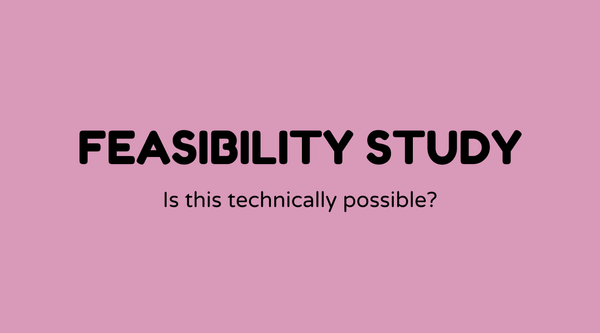Metrics reports

Overview of Metrics Reports:
Metrics reports may seem uninteresting at first glance, but they're essential tools for businesses to assess performance, pinpoint trends, and make well-informed choices. In essence, metrics reports compile various performance indicators into one document, providing a clear view of what's occurring within a business.
In today's bustling business environment where data plays a key role, knowing how to effectively use metrics reports can give you an edge over competitors. These reports represent more than mere figures; they offer insights waiting to be revealed.
Metrics reports differ greatly across various industries and purposes. From financial indicators to website analytics, these reports equip decision-makers with valuable knowledge. Now, let’s take a closer look at their importance.
Why Metrics Reports Matter:
So, why should you pay attention to metrics reports? Think of them as navigational tools. Without them, you're operating without direction. Some key reasons they are important include:
-
Informed Decision Making: Metrics provide practical insights. Whether assessing employee performance or monitoring sales figures, these reports deliver the data you need to make educated decisions.
-
Performance Tracking: Want to know if you're achieving your goals? Metrics reports enable you to evaluate progress and pinpoint areas needing attention.
-
Trend Analysis: Regularly examining metrics can uncover patterns that might slip by unnoticed. Recognizing these can empower you to adjust strategies in a timely manner.
-
Accountability: With clear data available, everyone in your organization can be answerable for performance. Transparency through metrics reporting builds trust.
What is a Metrics Report:
What does a metrics report typically include? Generally, a metrics report gathers data into an organized format that accentuates key performance indicators (KPIs). Let's break down its common components:
- Overview Section: A summary of the report's purpose, time frame, and key findings.
- Data Presentation: Charts, graphs, and tables to visualize the information.
- Analysis: A discussion on what the data signifies and its consequences.
- Recommendations: Actionable insights and suggested steps based on the data.
Different types of metrics reports concentrate on specific KPIs depending on the industry or the particular aspect of the business being evaluated. These can include reports on marketing metrics, financial metrics, employee performance, and more.
How do You Create Metrics Reports:
Producing a metrics report might seem intimidating, but following these steps can simplify the process:
-
Define Your Objectives: What do you want to evaluate? Be clear about the report's purpose.
-
Identify KPIs: Decide which key performance indicators will monitor your objectives.
-
Collect Data: Utilize tools like Google Analytics for website data or CRM software for sales figures to gather the required information.
-
Organize and Analyze Data: Sort through and analyze the data to extract meaningful insights.
-
Visualize Data: Employ graphs and charts to clearly represent the data.
-
Draw Conclusions: Examine the implications of the data and provide actionable recommendations.
-
Review and Revise: Verify for accuracy and clarity before finalizing the report.
Sample Agenda of Metrics Reports Workshop:
-
Introduction to Metrics Reports:
- Overview and significance
- Different types of metrics reports
-
Setting Objectives and Identifying KPIs:
- Defining clear goals
- Determining relevant KPIs
-
Data Collection Methods:
- Using analytics tools
- Ensuring data accuracy
-
Data Analysis:
- Techniques and software
- Extracting actionable insights
-
Data Visualization:
- Creating meaningful charts and graphs
- Best practices in visualization
-
Drawing Conclusions and Recommendations:
- Formulating clear insights
- Proposing actionable next steps
-
Q&A and Practical Exercises:
- Addressing participant inquiries
- Hands-on data reporting tasks
Examples of Metrics Reports:
- Sales Performance Reports: Used by sales teams to monitor revenue against targets.
- Marketing Metrics Reports: Assess campaign success and return on investment from marketing efforts.
- Financial Health Reports: Utilized by CFOs to track financial performance.
- Employee Performance Reports: HR tools for evaluating employee contributions.
FAQs:
How often should metrics reports be generated?
Metrics reports should be created on a regular basis, depending on the data cycle—monthly for financials, weekly for sales, etc.
What tools are best for creating metrics reports?
Popular tools include Microsoft Excel, Google Analytics, Tableau for analytics, and CRM platforms for sales information.
Can metrics reports be automated?
Yes, many organizations use software to automatically gather and report data, saving time and minimizing errors.
What if my data is inaccurate?
Ensure data sources are reliable and regularly audited, and consider implementing data validation techniques.
Are all KPI reports the same as metrics reports?
Not precisely; metrics reports take a broader view of performance, while KPI reports focus on specific indicators.
Why are visuals important in a metrics report?
Visuals like charts and graphs help in the quick understanding of complex data, making insights easier to grasp.