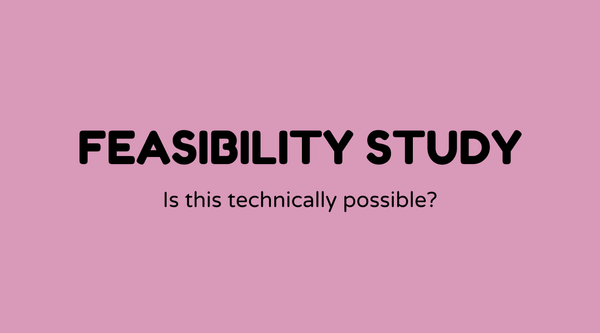Meeting summaries / presentations
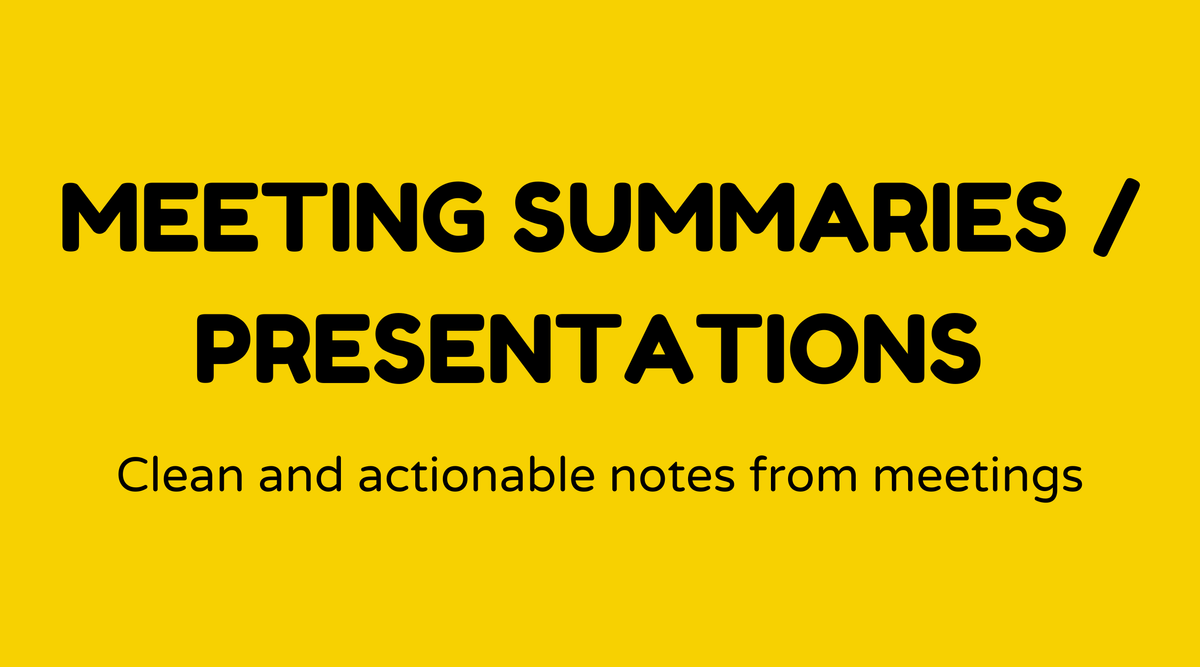
Overview of Meeting Summaries / Presentations:
Meeting summaries and presentations are vital tools in any professional environment. They serve as a foundation for effective communication, connecting discussions to actionable tasks. Meeting summaries encapsulate the essential elements of a meeting, while presentations are frequently employed to visually share ideas and data. As organizations become increasingly digital, the significance of well-organized meeting summaries and presentations grows immensely. They ensure shared understanding and provide a reference for future decisions.
Why Meeting Summaries / Presentations Matter:
Why are these tools important? Without them, attendees may leave a meeting with different interpretations of what transpired, leading to confusion. Meeting summaries enhance clarity and alignment. They serve as a record and reminder of essential points, guaranteeing that all involved parties agree on next steps. Presentations, conversely, communicate complex information in a straightforward, engaging manner. They can greatly influence how ideas are received, transforming a simple pitch into a captivating narrative.
What are Meeting Summaries / Presentations:
Meeting summaries consist of brief documents that highlight the key elements of a meeting, including decisions reached, tasks assigned, and significant dates. These can be handwritten, emailed, or shared via collaboration platforms like Slack or Microsoft Teams.
Presentations are structured displays of information generally delivered using software such as PowerPoint or Google Slides. They feature slides that blend text, images, and graphs to engage the audience and reinforce the speaker’s main points.
How to Create Meeting Summaries / Presentations:
Crafting an effective meeting summary and presentation is straightforward, but requires careful attention.
Creating a Meeting Summary:
- Listen Actively: Record key points during the meeting.
- Highlight Action Items: Identify responsibilities and deadlines.
- Summarize Discussions: Capture the main ideas without excessive detail.
- Review and Edit: Ensure clarity and completeness before sharing.
- Distribute Quickly: Share with attendees within 24 hours.
Designing a Presentation:
- Outline Your Purpose: Begin with specific objectives.
- Engage with a Clear Narrative: Tell a compelling story.
- Visual Appeal: Incorporate images, not just text.
- Practice Delivery: Rehearse to enhance confidence.
- Invite Feedback: Be open to refining your slides and presentation.
Examples of Meeting Summaries / Presentations:
In the context of a project kickoff meeting, the meeting summary would detail the project's goals, major milestones, team roles, and deadlines, providing a reference that guides the project team.
Conversely, a presentation for stakeholders might include an engaging slide deck showcasing the project’s vision, timeline, and expected outcomes, ensuring everyone is informed and enthusiastic about the initiative.
FAQs
How can I ensure my presentation is engaging?
- Utilize a mix of text, visuals, and storytelling elements. Keep the audience’s interests in mind.
What should a meeting summary focus on?
- Key decisions, action items, deadlines, and assigned responsibilities.
Are there tools to facilitate the creation of presentations?
- Yes, platforms like PowerPoint, Google Slides, and Canva offer templates and design features.
How soon should a meeting summary be shared?
- Ideally, within 24 hours to maintain the relevance of the information.
Can a presentation act as a meeting summary?
- It can, but it might not be effective for detailed tasks. Presentations are better suited as visual aids during discussions.
Where can I find templates for meeting summaries?
- Websites like https://www.smartsheet.com and https://www.templatelab.com provide free templates.