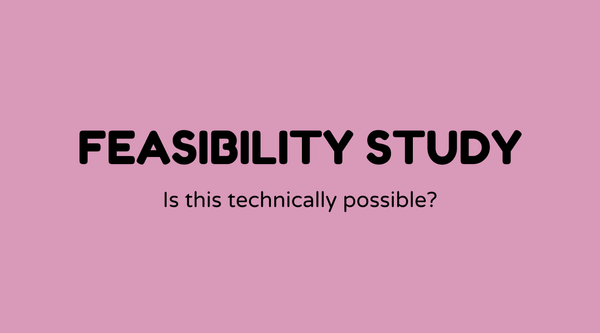Low-fidelity prototypes

Overview of Low-Fidelity Prototypes:
Low-fidelity prototypes are valuable tools in the product development process, providing a straightforward representation of a design concept. Typically created with simple materials such as paper or digital wireframes, these prototypes assist teams in visualizing ideas and testing functionalities at an early stage. Their affordability, ease of modification, and quick production make them practical tools. You'll often find them utilized during the initial design phases when testing broad concepts and gathering feedback is essential.
Why Low-Fidelity Prototypes Matter:
Developing a low-fidelity prototype serves several important purposes. Primarily, they are an excellent way to conserve time and resources by spotting potential design issues early in the process. Modifications can occur without considerable financial commitment. They promote open communication and feedback from stakeholders, encouraging collaboration and creativity. By concentrating on functionality instead of aesthetics, these prototypes prioritize user experience. Moreover, they improve understanding among team members who can visualize the project’s trajectory without being overwhelmed by detail.
What is a Low-Fidelity Prototype?
A low-fidelity prototype is essentially a rough draft of your product. These prototypes are minimalistic versions created with limited detail. Consider them as sketches on paper or basic digital outlines. Their purpose is to simplify complex ideas, facilitating an overview evaluation of user experience and core functionalities. Generally lacking color schemes or intricate graphics, they focus on structural and user interaction elements, providing a foundation for further development.
How Do You Create Low-Fidelity Prototypes?
Creating a low-fidelity prototype involves a few clear steps. First, establish your objectives and what you wish to accomplish with the prototype. Identify the key functions and user journeys to include. Next, select your medium. Paper and pen are often favored for their simplicity, while digital tools like Balsamiq or Adobe XD offer a bit more interactivity. Begin sketching or using wireframing software to outline the product's basic structure. Emphasize function over form, ensuring each part of the prototype serves a purpose. Finally, test the prototype with users or stakeholders to gather input.
Suggested Tools for Low-Fidelity Prototypes:
- Balsamiq: A wireframing tool that allows for quick sketches of interfaces.
- Adobe XD: Provides both low- and high-fidelity capabilities with interactive features.
- Pen and paper: Often the most straightforward approach for initial drafts.
Sample Agenda of a Low-Fidelity Prototypes Workshop:
| Time | Activity | Details |
|---|---|---|
| 9:00 AM | Introduction | Overview of objectives, materials needed |
| 9:30 AM | Prototype Goals Setting | Define the specific user journeys to cover |
| 10:00 AM | Hands-On Creation Session | Teams sketch or create digital wireframes |
| 11:30 AM | Feedback Round | Present prototypes; gather immediate input |
| 12:00 PM | Iteration and Adjustment | Revise prototypes based on feedback |
| 1:00 PM | Wrap-Up and Next Steps | Discuss outcomes and future workshops |
Examples of Low-Fidelity Prototypes:
-
Mobile App Layouts: Basic screens showing navigation and key features.
-
Website Wireframes: Outlines of web pages focusing on usability and flow.
-
Service Design Blueprints: Visual maps of interactions in a service process.
Examples like these are often utilized early in the design phase to better understand the project's direction and align teams on user experience goals.
FAQs
How do low-fidelity prototypes differ from high-fidelity prototypes?
- Low-fidelity prototypes emphasize basic functionality and user flow using simple layouts, while high-fidelity ones incorporate detailed design elements like visuals and interactivity.
What materials are best for creating low-fidelity prototypes?
- Simple materials such as paper, sticky notes, and pens work effectively. Wireframing tools can also be useful.
Can low-fidelity prototypes be used for all types of projects?
- Yes, they’re adaptable and can be tailored to various project types, from digital goods to physical products and services.
How can low-fidelity prototypes improve team collaboration?
- They foster shared understanding and immediate feedback, promoting open communication across disciplines.
What are common mistakes when creating low-fidelity prototypes?
- Overemphasizing design details or neglecting user involvement in the feedback loop can hinder the process.
How often should a low-fidelity prototype be tested?
- Consistent testing throughout the design process is ideal, particularly after significant modifications.