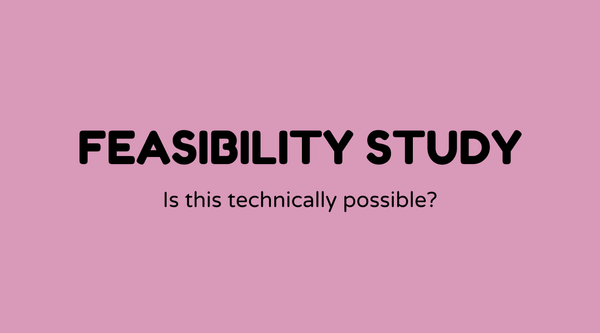Integrate third-party APIs

Overview of Incorporating Third-Party APIs:
Let’s jump into the realm of third-party API incorporation! It may seem complex, but stay with me. When you're set on optimizing your application, these APIs serve as essential links that connect your app to various effective external services. Well-known platforms like Google Maps, Twitter, and PayPal provide tools that developers utilize to access these functionalities without having to construct every feature from the ground up.
Why Incorporating Third-Party APIs Matters:
You may wonder why this is important. Consider the challenge of having to build everything from scratch whenever you need to display a map or handle payments. It would be quite the task, wouldn't it? Incorporating third-party APIs saves considerable time and resources. They enable businesses to scale efficiently, improve functionalities, and provide users with an excellent experience. Additionally, APIs are constantly updated, introducing new features that keep you aligned with the latest technology trends.
What Does Incorporating Third-Party APIs Mean:
Let’s clarify: A third-party API (Application Programming Interface) is a collection of protocols and tools established by an external entity. These allow your app to interact with another service. Picture it as a server in a restaurant who takes your order (your request), relays it to the chef (the third-party service), and then brings your meal (responses) back to you.
How to Incorporate Third-Party APIs:
Here’s a step-by-step guide for incorporating an API into your application:
-
Select the Appropriate API:
- Determine which service aligns best with your needs—be it for payment processing, data display, or social networking.
-
Register and Obtain Your API Key:
- Most APIs require you to create an account to acquire a unique key, acting as a password for service access.
-
Examine the Documentation:
- This is vital for developers. Always review it thoroughly to comprehend how requests are constructed and how responses are formatted.
-
Establish Proper Authentication:
- Many APIs employ OAuth or similar protocols. Ensuring secure access is key.
-
Make Requests:
- Utilize programming languages or tools (like Postman) to send requests to the API endpoints.
-
Process Responses:
- Handle the returned data, which may require parsing JSON or XML formats.
-
Error Handling:
- Prepare for potential errors and edge cases by implementing effective error management.
-
Integration and Testing:
- Finally, integrate it into your app and thoroughly test functionalities to ensure everything operates correctly.
Examples of Incorporating Third-Party APIs:
Let’s look at a few real-world instances:
- Google Maps API: Commonly used in applications like Uber and Airbnb for route mapping and location services.
- Stripe API: Widely recognized for managing online payment processing in numerous industries.
- Twitter API: Enables applications to post tweets, read timelines, and interact directly with Twitter users.
FAQs
How long does it take to incorporate a third-party API?
- The duration can differ significantly based on the API's complexity and your app's specifications. Simple integrations may take a few hours, while more intricate setups could require days or even weeks.
Are third-party APIs free?
- Many APIs provide free tiers with limited capabilities, but anticipate subscription costs or usage-based pricing for more advanced features.
What skills are necessary for API incorporation?
- Basic programming knowledge, understanding of web development, and familiarity with JSON or XML formats are essential.
Can APIs be integrated with mobile applications?
- Definitely! Both iOS and Android platforms support API incorporation, enabling mobile apps to leverage external services.
What security concerns come with using third-party APIs?
- Potential risks such as data breaches exist, so it is vital to employ secure protocols (like HTTPS) and implement effective authentication.
How do updates in third-party APIs impact my application?
- Regular updates can modify the functionalities of an API. It’s wise to monitor API release notes to adjust your app as needed.