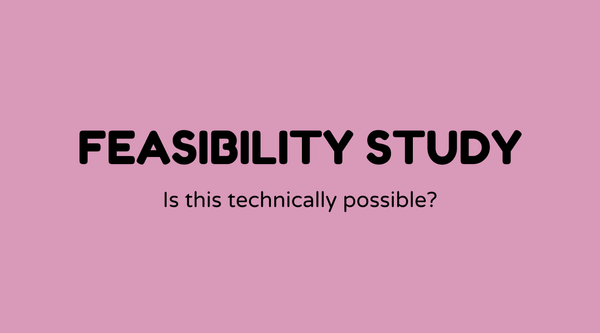Experiment dashboard
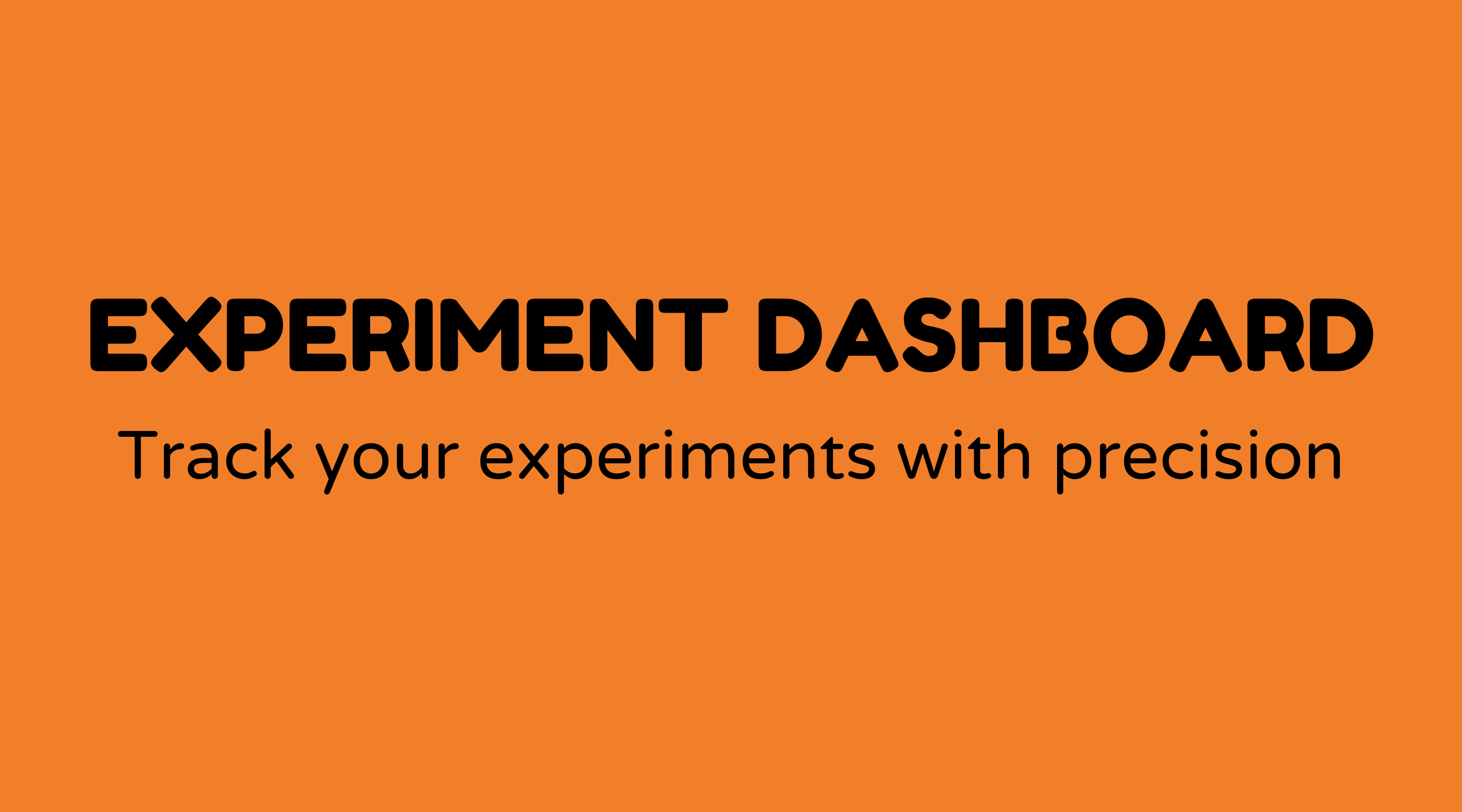
Overview of Experiment Dashboards
When delving into the realm of research and data analysis, an experiment dashboard serves as an essential tool. It resembles the control panel of a spaceship—offering a holistic view of all the data you've gathered, allowing you to traverse through intricate experiments with ease. As more organizations and researchers depend on data-informed decisions, an experiment dashboard streamlines the process by presenting real-time updates and clear visual displays.
Why Experiment Dashboards Matter
You might ask, why is there so much interest in experiment dashboards? The answer lies in their capability to convert raw data into actionable insights. They provide an overview of experiments, saving time, lowering complexity, and improving accuracy. Whether you're monitoring a marketing initiative or testing a new medication, dashboards assist you in tracking progress, analyzing results, and making informed choices swiftly. Moreover, in an era where data is proliferating, maintaining organization is essential, and that's precisely what experiment dashboards facilitate.
What is an Experiment Dashboard?
At its essence, an experiment dashboard is a user interface that consolidates information from multiple sources into visual metrics and performance indicators. Picture your latest experiment, now visualize it segmented into easy-to-read graphs, charts, and tables that update in real-time. That's what a dashboard accomplishes. It enables users to identify trends, foresee outcomes, and detect anomalies—all at a glance.
How Do You Create an Experiment Dashboard?
Developing an experiment dashboard involves several key steps:
-
Define Your Objectives: Clarify what you intend to achieve with your experiment. This will influence the metrics you need to exhibit.
-
Select the Right Tools: Numerous options exist, like Tableau, Microsoft Power BI, or Google Data Studio, to assist in designing your dashboard.
-
Collect and Integrate Data: Next, gather information from diverse sources. Whether it's from a CRM, spreadsheets, or software APIs, unify them into one system.
-
Choose the Right Visuals: Decide how to present your information. Bar graphs, pie charts, and line graphs are favored for their clarity and effectiveness.
-
Design the Dashboard Layout: Organize your visuals for straightforward navigation and comprehension. Test various layouts to discover what works best.
-
Implement and Iterate: Launch your dashboard, but keep in mind it's an ongoing project. Collect feedback, make necessary modifications, and enhance continuously.
Examples of Experiment Dashboards
Here are some real-world examples to inspire you:
-
Marketing Campaign Dashboards: Monitor key metrics such as conversion rates, cost-per-click, and return on investment.
-
Scientific Research Dashboards: Oversee experiment variables, hypothesis testing results, and statistical data.
-
Product Development Dashboards: Track metrics concerning user testing, feature rollouts, and feedback loops.
FAQs
How often should an experiment dashboard be updated?
Dashboards should be refreshed as often as your data requires. Ideally, real-time updates offer the most benefit, but daily or weekly updates may be sufficient for slower-moving datasets.
What are the common mistakes to avoid when creating a dashboard?
Steer clear of clutter by overloading with excessive information. Ensure your visuals are clear, and concentrate on key performance indicators that align with your objectives.
Can I customize an experiment dashboard for specific users?
Absolutely! Tailoring dashboards for different stakeholders can highlight relevant information specific to their interests or departments.
What skills are needed to build an experiment dashboard?
A combination of analytical skills, familiarity with data visualization tools, and an understanding of data sources are crucial. Knowledge of programming languages like SQL or Python can also be advantageous.
Are there any open-source tools available for building dashboards?
Yes, options like Grafana and Apache Superset are popular open-source tools that you can explore.
How can an experiment dashboard improve team collaboration?
By providing a centralized view of experiment data, dashboards enhance transparency, ensure everyone is aligned on progress, and support better decision-making during meetings.