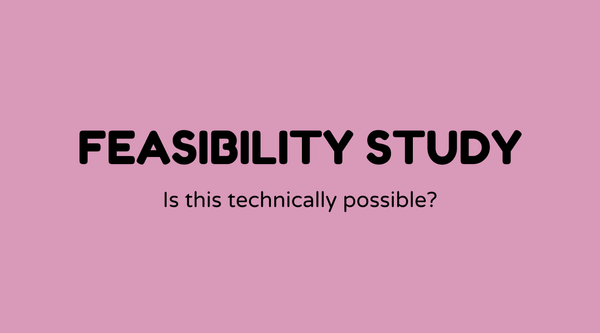Execute automated test scripts and analyze results
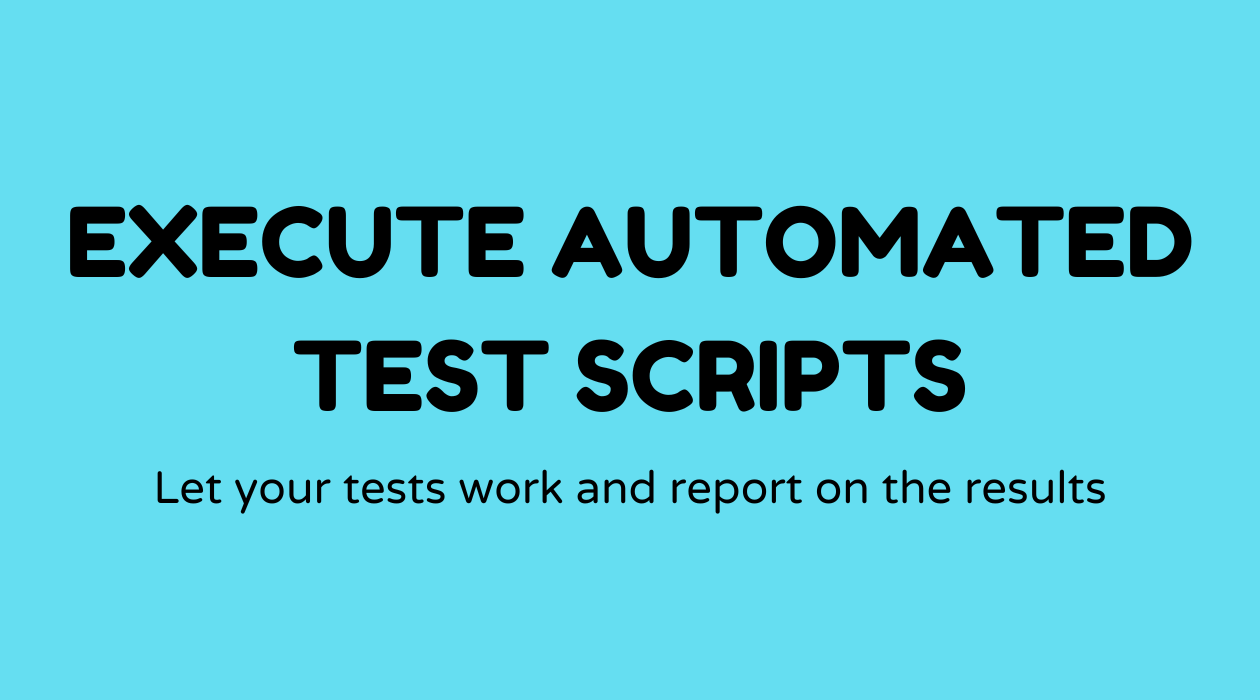
Overview of Automated Test Script Execution and Result Analysis
In software development, test automation is essential for ensuring quality and efficiency. Running automated test scripts and reviewing the outcomes allows teams to swiftly pinpoint issues and uphold the integrity of their code across various iterations and releases. The intent is to optimize the testing process by automating repetitive tasks, thereby allocating resources to more complex challenges.
Importance of Automated Test Script Execution
Automated testing conserves time and diminishes human error, which can greatly improve the reliability of software products. Through the operation of automated test scripts, teams can perform quicker regression testing, integrate systems continuously, and confirm the accuracy of new features. Well-designed automated tests help sustain high standards and can influence the end-user experience, overall customer satisfaction, and, ultimately, brand loyalty.
Definition of Automated Test Script Execution
Executing automated test scripts involves running a series of pre-written instructions with the help of test automation tools to validate and verify software functionality. These scripts imitate user interactions and interface actions to ensure that the software performs as expected under different circumstances. Software testers create these scripts to encompass a variety of use cases, guaranteeing a thorough evaluation of the application.
Steps to Execute Automated Test Scripts
-
Prepare the Environment: Set up a stable test environment with the necessary tools and dependencies installed. This may include configuring environments using tools like Selenium, JUnit, or TestCafe.
-
Select Test Scripts: Pick relevant test scripts based on the features that require testing. Focus on critical paths and commonly used functionalities.
-
Execute Scripts: Run the test scripts using an automation tool. Most tools permit scheduling tests or running them manually. Ensure the execution order is appropriate to respect dependencies.
-
Monitor and Log: Observe the execution process for any errors or interruptions. Record details for each test case, including inputs, system state, and results.
-
Analyze Results: After execution, assess the results. Identify any failed test cases and examine log files to determine the cause—be it code defects, environment challenges, or issues with the test scripts themselves.
-
Report Findings: Compile a clear report outlining the test results, identified bugs, and any areas needing attention. Share these insights with relevant stakeholders for further action.
Examples of Executing Automated Test Scripts
-
Selenium WebDriver: Automates web applications for testing purposes using a consistent, browser-based environment.
-
JUnit for Java Applications: Supports the execution of unit tests, providing immediate feedback on pass/fail status and code coverage.
-
TestCafe for Web Development: A node.js framework allowing script execution across modern browser environments.
FAQs
How frequently should automated test scripts be updated?
- Test scripts should be revised whenever changes occur in the application, such as new features, UI adjustments, or bug fixes. Routine maintenance ensures their relevance and effectiveness.
What tools can I utilize to execute automated test scripts?
- Popular tools include Selenium, JUnit, TestCafe, Appium for mobile applications, and Postman for API testing.
How can I tell if the test script execution was successful?
- Successful execution results in all test cases passing, with no errors or exceptions. Reviewing logs and reports will provide detailed insights into the execution.
Can automated testing entirely replace manual testing?
- No, manual testing is vital for exploratory, usability, and ad-hoc tests where human intuition and creativity come into play.
What challenges might arise while executing automated test scripts?
- Challenges include maintaining test scripts, addressing flaky tests, managing environment dependencies, and coordinating execution across various platforms.
How does automated test execution integrate into CI/CD pipelines?
- It allows for continuous testing at different stages of development, ensuring defects are identified early, boosting development speed and software quality.