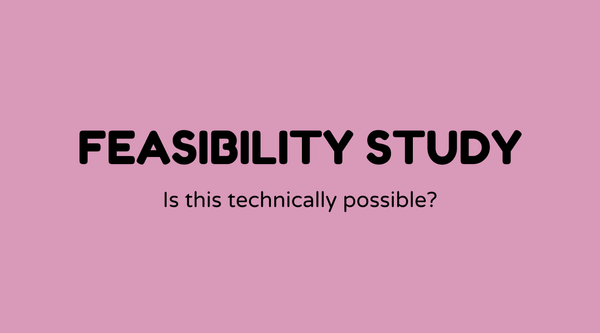Device compatibility testing

Overview of Device Compatibility Testing:
In today’s technology-driven environment, ensuring your product functions effectively across various devices is essential. This is where device compatibility testing comes into play. It involves assessing whether your software or application operates well on different gadgets such as smartphones, tablets, desktops, and others. As technology continues to develop, the variety of devices increases, making compatibility testing a vital aspect of the development process.
Why Device Compatibility Testing Matters:
Imagine launching an impressive app only to discover it fails on many users' phones. Not ideal, right? Device compatibility testing is important because it guarantees a seamless user experience across platforms. It helps reach a broader audience and enhances user satisfaction. Overlooking compatibility can result in negative feedback and loss of users, ultimately impacting your product's success.
What is Device Compatibility Testing:
This form of testing involves assessing your product on various devices to confirm functionality, usability, and consistency. It's akin to a guardian of software quality assurance. The primary objective is to identify and resolve any issues early in the analysis phase. You may evaluate factors such as screen resolutions, operating systems, browsers, and even network conditions.
How to Conduct Device Compatibility Testing:
Carrying out device compatibility testing may appear daunting, but a methodical approach simplifies the process. Begin by identifying target devices based on your audience. Next, prioritize these devices and devise your testing strategy. Employ emulators and simulators for automated testing, but also carry out tests on actual devices, as real-world circumstances can vary significantly. Consider elements such as screen size, battery consumption, and responses to different OS versions.
Examples of Device Compatibility Testing:
Imagine a scenario in which an app performs perfectly on Android but crashes on iPhones. This illustrates a common issue in device compatibility. Another instance could be a website that looks flawless on desktops but becomes misaligned on tablets. Here are some standard elements to evaluate during testing:
- Variations in screen resolutions
- Different operating systems
- Various network conditions
- Diverse browser types
FAQs:
How do I decide which devices to test on?
Your choices should derive from market research and user analytics. Concentrate on the devices primarily used by your target market.
Are emulators as dependable as real devices?
While emulators are beneficial for initial testing stages, they cannot mimic the subtleties of real-device usage, such as touch sensitivity and battery usage.
Can I automate device compatibility testing?
Yes, automation can assist in numerous cases, especially regarding repetitive testing tasks. Nonetheless, manual testing on actual devices remains vital for final verification.
What tools are utilized for device compatibility testing?
Tools like BrowserStack, Sauce Labs, and Perfecto are well-regarded for testing compatibility across various devices.
How much does device compatibility testing cost?
The expense varies based on the complexity of the application and the number of devices involved. Utilizing cloud-based services may lower costs compared to maintaining physical devices.
Why does my app exhibit different behaviors on various devices?
Distinct hardware specifications, operating systems, and configurations can lead to different behaviors, reinforcing the necessity for device compatibility testing.