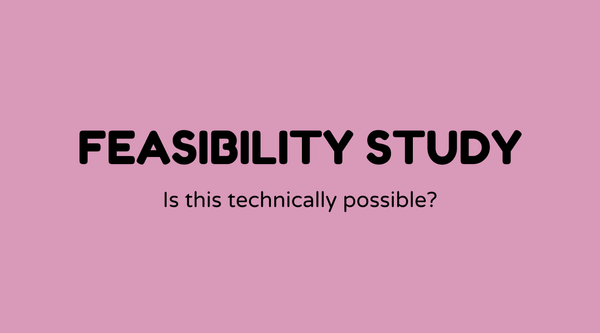Dashboards / reports
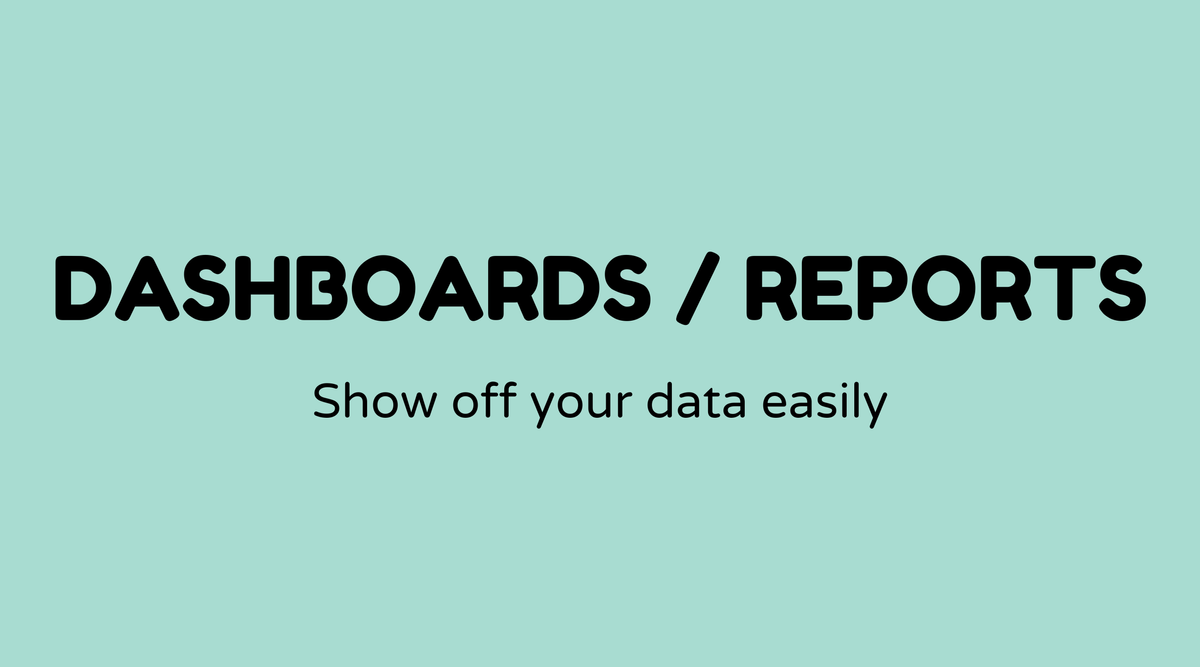
Overview of Dashboards / Reports
Visualizing data is essential in today’s data-driven landscape. This is where dashboards and reports become relevant. They assist in translating numbers into trends and offer a summary of the current status. By converting raw data into valuable insights, these tools aid businesses in making informed decisions. Dashboards provide real-time data updates, while reports typically deliver a more detailed examination of historical data over a specific timeframe.
Why Dashboards / Reports Matter
Understanding and utilizing dashboards and reports can distinguish successful business strategies from those that fail. They allow stakeholders to monitor activities in real-time, enabling proactive management. Furthermore, clear data helps to identify issues early and improve business strategies. This also enhances accountability, as employees and stakeholders can access performance metrics that showcase their contributions.
What are Dashboards / Reports
A dashboard functions similarly to a car’s dashboard, which displays speed, fuel level, and other essential information. A business dashboard offers real-time insights at a glance. Conversely, reports resemble a detailed logbook, providing thorough analysis on specific aspects over a designated period by utilizing stored data.
Types of Dashboards
- Operational Dashboards: Focus on short-term metrics and daily operations.
- Strategic Dashboards: Address long-term objectives, offering an overview of organizational strategy.
- Analytical Dashboards: Facilitate deep analysis, often employed to identify trends.
How to Create Dashboards / Reports
Developing dashboards or reports involves several important steps:
- Define Objectives: Identify the specific data insights required and their purpose.
- Select Tools: Tools like Tableau, Excel, or Google Data Studio can be effective starting points.
- Data Integration: Collect data from various sources and combine it within a unified system.
- Design Layout: Ensure the dashboard is intuitive and user-friendly. Utilize charts and graphs for easy understanding.
- Test and Deploy: Confirm that everything operates smoothly before distribution to users.
Sample Workshop Agenda for Dashboards / Reports
-
Introduction to Dashboards and Reports (15 mins)
- Explain the fundamentals and their significance to the business.
-
Setting Objectives and KPIs (30 mins)
- Discuss how to identify metrics that align with business goals.
-
Hands-On with Tools (45 mins)
- Practical session using popular software like Tableau or Google Data Studio.
-
Data Integration Techniques (30 mins)
- Efficiently connect and transform data from multiple sources.
-
Visual Design Principles (20 mins)
- Tips for making data understandable and visually appealing.
-
Q&A Session (20 mins)
- Address participant inquiries.
Examples of Dashboards / Reports
- Sales Dashboard: Visual depiction of sales performance metrics across regions, products, and time.
- HR Report: Covers employee engagement statistics, retention rates, and workforce analytics.
- Marketing Dashboard: Monitors campaign performance, user engagement, and return on investment for marketing expenditures.
FAQs
How do dashboards and reports differ?
- Dashboards deliver real-time data insights, while reports provide a comprehensive view of historical data over specific periods.
What are the best tools for creating dashboards?
- Popular tools include Tableau, Microsoft Power BI, and Google Data Studio.
Why are dashboards important for businesses?
- They offer real-time insights, enabling companies to respond swiftly and make knowledgeable decisions.
Can dashboards handle data from various sources?
- Yes, dashboards can integrate data from multiple sources, including CRM systems, databases, and third-party APIs.
How often should reports be generated?
- This depends on business needs, as reports can be created daily, weekly, monthly, or on a customized schedule.
What’s the cost of implementing a dashboard/reporting tool?
- Costs vary greatly and depend on factors such as software subscriptions, training, and setup. Some tools have free versions with basic features.