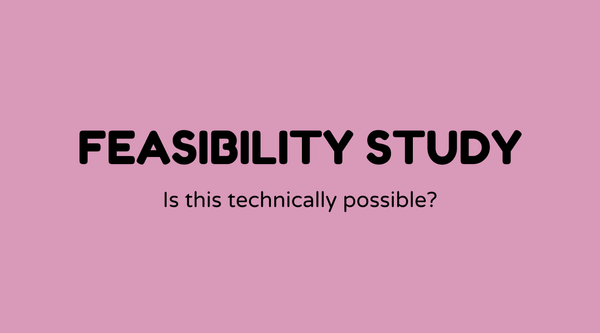Choose right fidelity level

Overview of Choosing the Right Fidelity Level:
Selecting the appropriate fidelity level in product development is vital. It pertains to how accurately your prototype reflects the final product. Achieving the right balance leads to improved communication with stakeholders, efficient use of resources, and smoother project advancement.
Why Choosing the Right Fidelity Level Is Important:
Opting for the correct fidelity can save time and costs while ensuring alignment between your team and stakeholders. A lower fidelity prototype may be quicker to create, but it can lead to misunderstandings, whereas a high-fidelity prototype offers clarity but may demand more resources.
What Choosing the Right Fidelity Level Involves:
The fidelity level pertains to the detail and accuracy in a prototype. Low-fidelity prototypes, such as sketches or paper models, are primarily used for brainstorming and gathering quick feedback. High-fidelity prototypes closely mirror the final product and are utilized for testing and validation.
How to Choose the Right Fidelity Level:
- Understand Project Requirements: Define the project's objectives, the development stage, and stakeholder needs prior to selecting fidelity.
- Resource Considerations: Evaluate available time, budget, and tools. Limited resources may necessitate starting with low-fidelity options.
- Prototype Purpose: Determine whether your prototype needs to convey broad ideas (low-fidelity) or specific design elements (high-fidelity).
- Feedback Cycle: Assess how iterative the feedback process should be. The faster the iterations, the lower the fidelity might need to be.
Examples of Choosing the Right Fidelity Level:
- Low-Fidelity Example: Hand-drawn sketches for ideating app interfaces during initial workshops.
- High-Fidelity Example: A fully functional digital prototype for user testing after multiple feedback and revision phases.
FAQs:
How do I determine if I need a low or high-fidelity prototype?
- Evaluate the current stage of the project and what stakeholders need to comprehend. Initial phases might call for low-fidelity, while approaching completion, high-fidelity becomes essential.
What tools are available for creating high-fidelity prototypes?
- Tools such as Adobe XD, Sketch, and Figma are favored for high-fidelity prototypes because of their design and interactive capabilities.
Can I use both low and high-fidelity prototypes in a project?
- Absolutely, beginning with low-fidelity prototypes and refining them into high-fidelity versions as the project progresses is a common approach.
What are the drawbacks of employing a high-fidelity prototype too early?
- High-fidelity prototypes can incur significant costs and require substantial time, potentially resulting in premature attachment to design decisions.
How does fidelity level influence user testing?
- High-fidelity prototypes yield more accurate responses as they simulate final product interactions. Low-fidelity may lead to a focus on design rather than functionality.
Where can I find more information on fidelity levels?
- Resources like UXPin's Blog and YouTube channels such as AJ&Smart provide valuable insights.