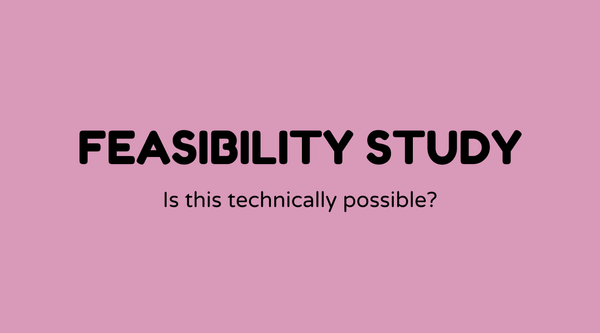Automate test cases
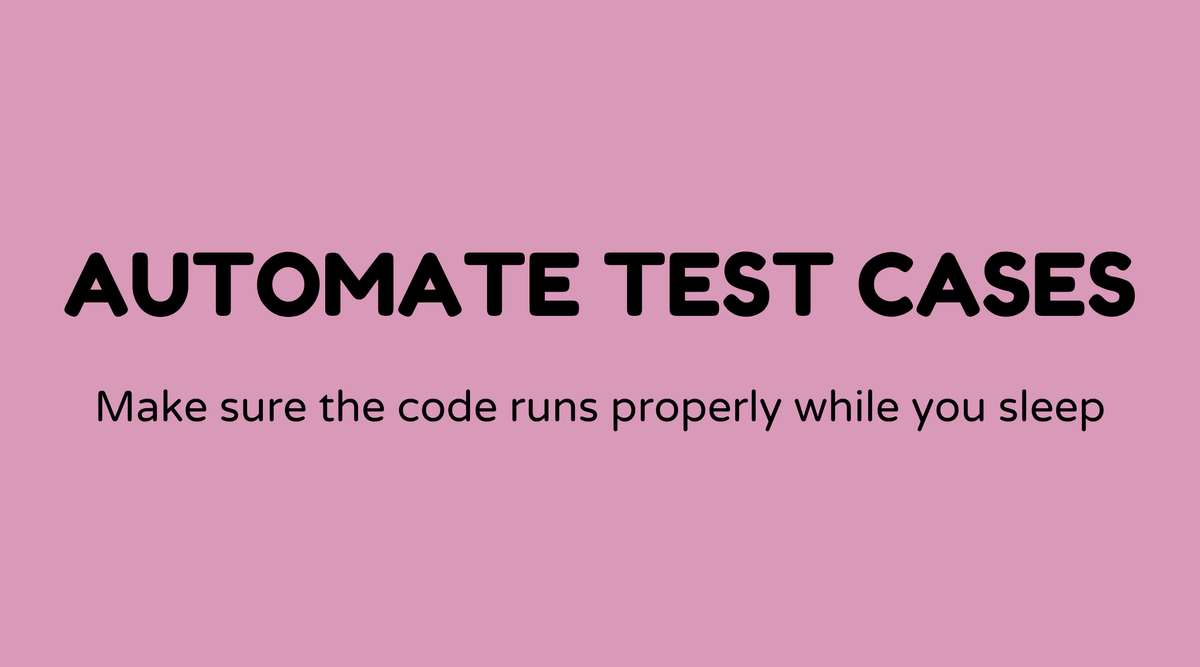
Overview of Automated Test Cases:
Automated test cases means we are in the domain of software testing that focuses on optimizing and enhancing the testing process. This method involves utilizing specialized tools and scripts to run tests, rather than conducting them manually. This strategy can save considerable time and lessen the likelihood of human error.
Nowadays, many organizations are adopting test automation to boost software efficiency, maintain consistent testing, and release products with assurance. Just consider the relief of not having to repeatedly execute the same manual tests whenever there's a new change in your software. That’s where automated test cases come into play.
Why Automating Test Cases is Important:
Automating test cases can greatly reduce the time needed to execute repetitive tests while increasing your testing coverage. When you automate, you're ensuring that tests are performed the same way each time. This consistency aids in detecting bugs early in the development cycle, which is typically cheaper and less complicated to resolve.
By automating test cases, you also allow your QA team to focus on more sophisticated test scenarios and exploratory testing. This ultimately results in higher quality software and a more invested team.
In companies where continuous integration and continuous deployment (CI/CD) are standard practice, automating test cases becomes vital. Picture pushing a small code change, and within minutes knowing if that change affected anything. It’s an ideal situation that becomes achievable with automation.
What are Automated Test Cases:
Automated test cases involve using tools and scripts to execute predefined actions on your software and check that the outcomes align with expectations. These tests can range from simple tasks, like verifying if a button on a webpage functions correctly, to intricate end-to-end transactions across integrated systems.
There are many test automation tools available, such as Selenium for web applications, Appium for mobile applications, and JUnit for Java applications. Each tool has its strengths and appropriate use cases. Generally, these tools work by mimicking user actions, enabling various conditions, and executing numerous complex test cases simultaneously.
Steps to Automate Test Cases:
Interested in getting started with automating test cases? Here’s a breakdown of actionable steps:
-
Identify Test Cases for Automation: Aim for tests that are repeatable, time-consuming, or complex, as they are ideal candidates for automation.
-
Choose the Appropriate Tool: Depending on your application, select a tool that aligns with your project requirements. Selenium, JUnit, and Appium are some suitable options.
-
Set Up the Testing Environment: This involves installing the necessary tools, configuring drivers, and ensuring your application is in a testable state.
-
Create the Automation Scripts: Develop scripts based on your chosen test cases. Ensure they are maintainable— you don’t want to rewrite them with every software change!
-
Run and Analyze Results: Execute the automated tests and review the outputs to verify if the software behaves as expected.
-
Maintain the Test Suite: As software changes, so should your automated tests. Regular updates to scripts and tools are essential.
Sample Agenda for Automated Test Cases Workshop:
- Introduction and Objectives: What are we aiming to accomplish?
- Understanding Test Automation Tools: A brief overview of popular tools.
- Prioritizing Test Cases: How to select the right cases for automation.
- Hands-On: Writing Your First Automation Script: Let’s get practical!
- Executing Tests and Reviewing Results: Learn how to analyze test outputs.
- Best Practices and Common Pitfalls: Tips for maintaining smooth operations.
- Q&A Session: Open discussion for questions.
Examples of Automated Test Cases:
- Web Application Tests: Using Selenium to validate form submissions.
- Mobile App Tests: Appium scripts to confirm mobile app functionality.
- Regression Tests: Executing a series of automated tests to catch bugs after changes.
- Load Testing: Simulating numerous users with tools like JMeter.
- Data-Driven Tests: Running tests with varying inputs using TestNG.
FAQs
Can all test cases be automated?
Not necessarily. Tests that require visual confirmation or are intended to run once may be better suited for manual execution. Focus on tests that are repetitive and demand accuracy and consistency.
What skills do I need to automate test cases?
A grasp of coding, the software development lifecycle, and familiarity with relevant tools are essential. Knowing scripting languages like Python or Java can be beneficial.
How do automated test cases fit into CI/CD?
Automated tests guarantee that each code change is tested automatically. In CI/CD, they act as gatekeepers—only allowing code that passes all tests to proceed to subsequent stages.
What are the best tools for automation?
Popular tools include Selenium for web applications, Appium for mobile apps, and JUnit for Java. The optimal tool will depend on your specific requirements.
How often should automated tests run?
As frequently as possible! Ideally, each time there’s a new build or alteration to the system.
Is automation expensive?
Initial setup costs, both in time and resources, can be significant. However, in the long run, automation saves resources by reducing the need for manual testing.