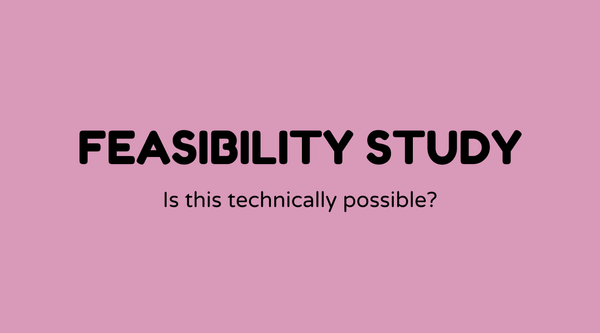Architecture Map
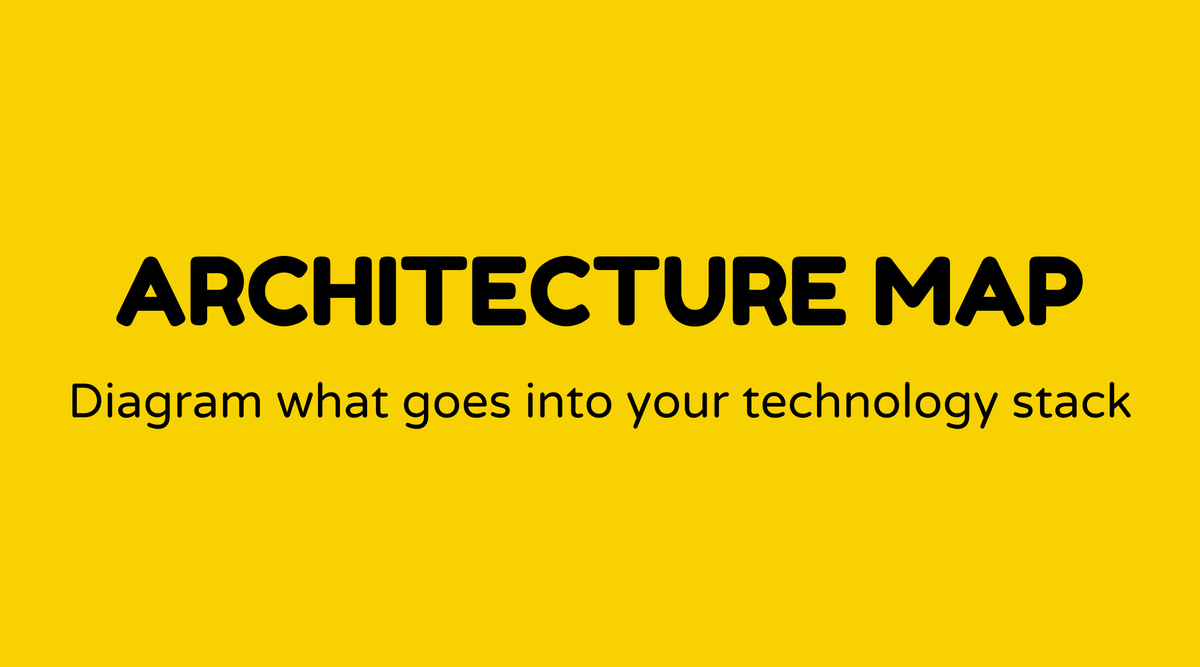
Overview of Architecture Map:
The architecture map serves a similar function to a GPS for software development teams, clearly outlining the pathway ahead. Consider it a blueprint for your software system, illustrating the arrangement of components, systems, and their connections. Anyone involved in software architecture will find it essential. If you explore online, you'll often find this term closely associated with system architecture or solution architecture.
Why an Architecture Map Matters:
Without a reliable navigation tool, a ship risks losing its way at sea. The same applies to software projects lacking a robust architecture map. This resource offers a critical reference point, enhancing comprehension among teams and aiding decision-making. You wouldn’t want to construct a skyscraper without a solid plan, would you? It minimizes uncertainties, directs design choices, and guarantees scalability. In the field of system development, a well-designed architecture map is invaluable.
What is an Architecture Map:
In simple terms, an architecture map outlines the conceptual framework of a system. By utilizing various components, modules, and interactions, it effectively illustrates how software operates as a cohesive unit. Picture a complex puzzle—each piece plays a crucial yet individual role. That’s how the map enhances your understanding of how different software elements fit together.
How do you create an Architecture Map:
Developing an architecture map is achievable with focus and clarity. Start by identifying all essential components within your software. Once you have that, envision how these components will interact. Document these interactions using diagrams, and there you go! Your architecture map will begin to take form. Tools like Lucidchart or Microsoft Visio are excellent for crafting these diagrams. Be sure to involve stakeholders in this process to ensure a shared understanding.
Sample Agenda of an Architecture Mapping Workshop:
An architecture mapping workshop resembles an organized brainstorming session. A typical agenda might include:
- Introduction and Objectives: Clarify the purpose.
- Stakeholder Input: Discuss functional requirements.
- Existing Architecture Review: Examine current models.
- Component Identification: List all necessary elements.
- Diagramming Sessions: Visualize components and interactions.
- Feedback Loop: Gather input and refine.
- Conclusion: Summarize insights and action points.
These sessions facilitate productive collaboration and effective architecture development.
Examples of Architecture Map:
Architecture maps vary widely. For example, a microservices architecture map organizes small, independently deployable services, a popular choice in cloud development today. Alternatively, there's the monolithic architecture map, which consolidates everything into a single platform—often less common. Take Netflix, for instance; it organizes its extensive library through architectural separation into microservices, boosting flexibility and scalability.
FAQs:
-
What tools can help in creating an architecture map?
Options like Lucidchart, Microsoft Visio, and draw.io are widely used. -
Is an architecture map only for tech experts?
Not at all! It serves to visualize intricate systems; thus, clarity is its key strength. Anyone participating in a project can gain from understanding it. -
How often should an architecture map be updated?
Ideally, update it whenever there's a significant change in the components or interactions to ensure accuracy. -
What's the distinction between an architecture map and a blueprint?
The main difference is in scope—architecture maps concentrate on software systems, while blueprints apply to broader physical projects. -
Can architecture maps improve communication among teams?
Yes, they function as a shared language for various stakeholders, enhancing collaboration. -
Are there different types of architectural maps?
Certainly! Options range from cloud architecture maps to traditional client-server diagrams, showcasing a wide variety.